Use the Update 1099 Information window to update tax types and 1099 boxes for a vendor and any 1099 open or historical transactions. To open this window, click the Purchasing series button and click Update 1099 Information on the Utilities content pane.
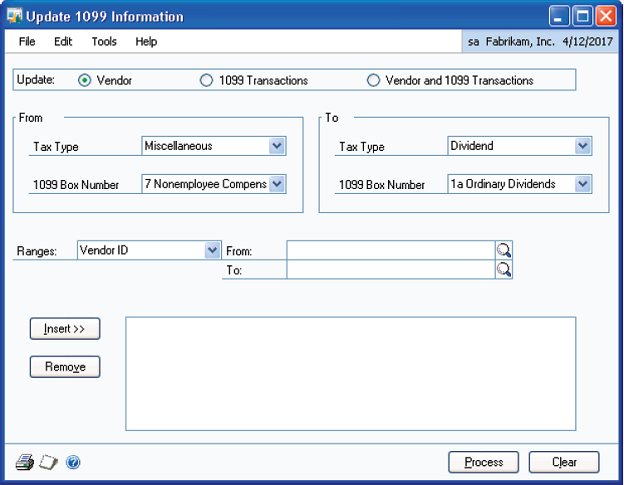
FIGURE 19: UPDATE 1099 INFORMATION WINDOW
The user has the option to update only the vendor record, only 1099 transactions or both. The process can be run for a range of vendors.
Range options include:
• by Vendor ID
• by Vendor Name
• by Vendor Class
• by Type
If amounts for a class of vendors need to be moved from one box to another on the 1099 form due to previous entry errors, use this window to perform this task, rather than manually making the changes for each vendor record in the 1099 Details window.