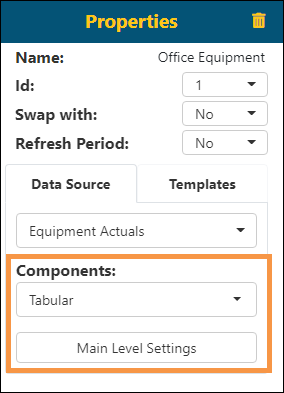
Dashboard/Edit Reports > Properties > Data Source tab > Components
When choosing an option under Components, the dropdown options include the following options:
|
Component Group |
Options Available |
Topic (includes image of Component Type) |
|
Grid |
Tabular |
|
|
Matrix |
||
|
List |
Top List |
|
|
Web |
Web Link |
|
|
Gauge |
Linear H |
|
|
Linear V |
||
|
Radial |
||
|
Chart |
Area |
|
|
Bar |
||
|
Column |
||
|
Donut |
||
|
Funnel |
||
|
Line |
||
|
Pie |
||
|
Radar |
||
|
Stock Ticker |
Stock Ticker |
For all Component options except Stock Ticker and Web Link, a Data Source is listed and this Data Source is the one previously set within BI Tool Configuration/Data Sources. In the image below, the Component selected is Tabular and the Data Source is Equipment Actuals. BI Tool Main Level Settings is shown depending on the Component chosen.
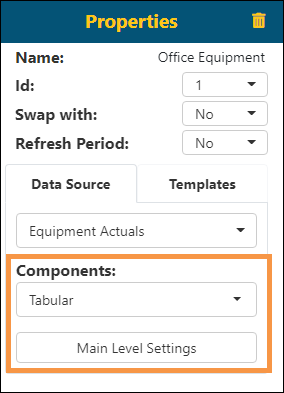
Figure 76: Level Settings available vary according to Data Source(s)
MORE INFORMATION
RELATED INFORMATION:
BI Tool Configuration/Data Sources
BI Tool Dashboard/Report Placement
BI Tool Properties