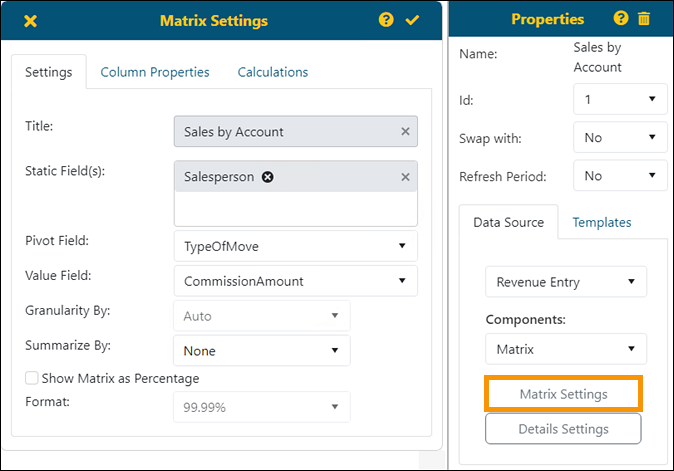
Pivot Reports are derived from BI Tool Reports that use Pivot Fields, such as BI Tool Matrix, BI Tool Top List, and BI Tool Chart options. Pivot Fields are set for an report within BI Tool Properties > BI Tool Components > and the Settings button for the Component chosen. In the image below, the Component option is set to Matrix; therefore the “Settings” button is named, Matrix Settings. When the Settings button is clicked, the Settings screen opens. Set the fields as desired.
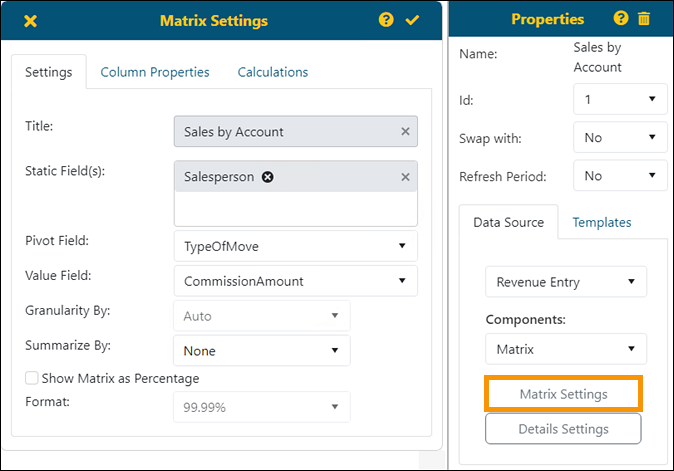
When the Settings screen is saved and the Report saved, the new Matrix report is created and opens. For the options set above, the Matrix report looks like this:
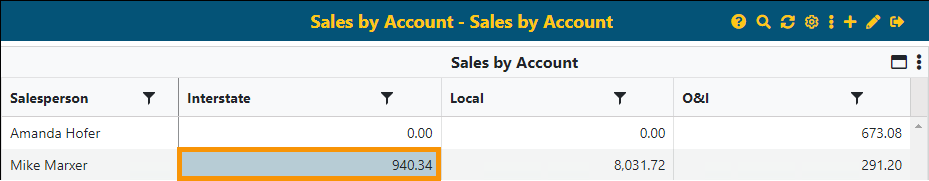
Now, to use the Pivot Report feature, click a field. The Details report opens and this is the Pivot Report. The Details report is a list of what data was compiled to produce the data in the field that was clicked.
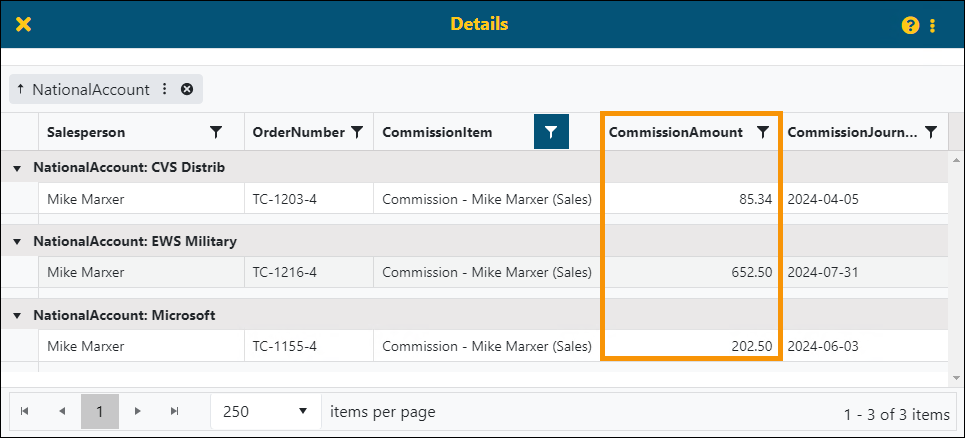
Click the X in the upper right corner to exit the Details Report screen and return to the Matrix report. Reports can be edited to change the Component type at any time.