
This section lists the features, enhancements, and fixes added to MoversSuite and MoversSuite integrations.
Job Costing

Options add for commissions and third-party payables.
Companies wishing to incorporate more expenses into Job Costing for the evaluation of larger jobs can now access new options, which includes allowing commissions and third-party payables into their costing.
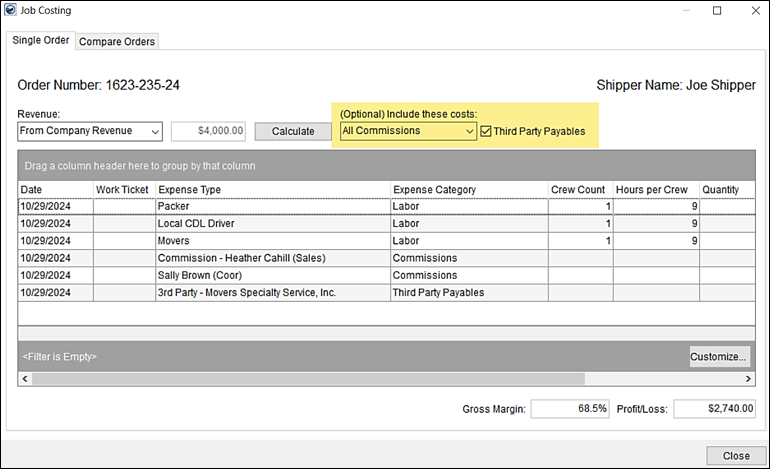
Figure 1: Job Costing Single Order screen.
When the Revenue source is “From Company Revenue” within the Single Order tab of Job Costing, the following options are available:
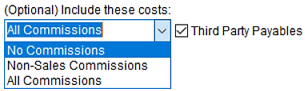
The following table describes each of these new options.
|
Option |
Description |
|
No Commissions |
The default option is to not include commissions in costing. |
|
Non-Sales Commissions |
Include commissions created for drivers, coordinators, and other non-salespeople in costing. These people are identified as having a commission on a Labor Type other than “Sales”, such as “Coor”, “% Comp Driver”, etc. These items show under the Expense Category of “Commissions” along with the name of the user and their roles shown as the Expense Type, e.g., “Sally Brown (Coor).” |
|
All Commissions |
Include all commissions created on the order in costing. This includes commissions associated with any Labor Type, including “Sales.” These items show under the Expense Category of “Commissions” along with “Commission – “ followed by the name of the user and their roles shown as the Expense Type, e.g., “Commission – Heather Cahill (Sales).” |
|
|
Checking this option instructs the application to include all revenue payables in costing. These are created through the Add Third Party Item (Revenue Entry) dialog (Add Item > Third Party through the Transactions tab). These items show under an Expense Category of “Third Party Payables” along with “3rd Party – “ followed by the name of the vendor as the Expense Type.
NOTE: If you record these payables now using Third Party Services (available through the Billing Information tab), you may need to evaluate which option you choose for costing: Either utilize Third Party Payable or Third Party Services, since they both factoring into costing. Third Party Payables associate to revenue whereas Third Party Services do not. Refer to Third Party Services and Add Third Party Item (Revenue Entry) for details on each. |
|
Change Summary |
|
New options available in Job Costing to include commissions and third-party payables. |
|
The Orders table in the database was updated to include two new flags: IncludeCommissionExpenses and IncludeThirdPartyPayables. |
RELATED TOPICS:
Version 2024.24 Database Changes
INTERNAL REFERENCE: MOV-7305
AR Collections Inquiry

Additional data added to the grid.
Three new columns have been added to the AR Collections Inquiry grid. They include Order Status, Revenue Clerk, and Commodity.
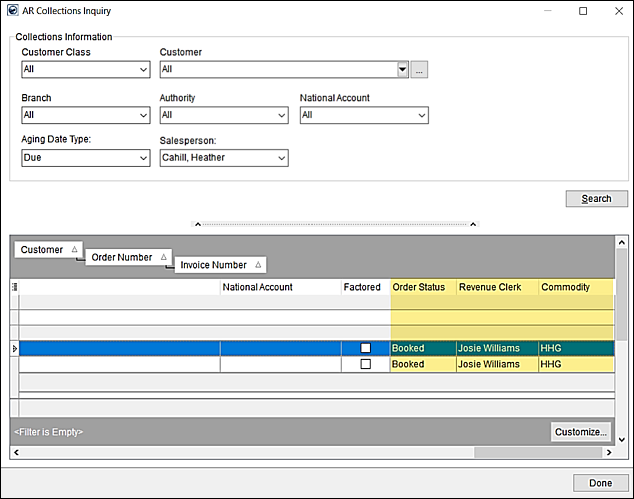
Figure 2: AR Collections Inquiry screen.
These columns can be group, sorted, and filtered as with all columns in this grid. These new columns also are included in the Export To options for additional reporting needs.
The sources of the new columns are noted below.
|
Column |
MoversSuite Field Location |
|
Order Status |
MSS Order Status available through the Order-Level Functions. |
|
Revenue Clerk |
Revenue Clerk managed through Billing Information and Order Information (Revenue Entry) tabs. |
|
Commodity |
Revenue Clerk managed through Move Information, Job Information, and Order Information (Revenue Entry) tabs. |
|
Change Summary |
|
Order Status, Revenue Clerk, and Commodity add to columns available to the AR Collections Inquiry screen. |
RELATED TOPICS:
INTERNAL REFERENCE: MOV-6091
MSCrew
Updates within MSCrew within the two versions are as follows:
The latest iOS version is MSCrew iOS 2.16 and the updates for that version are:

The Punch IN/Out process has been updated to be more efficient and reduce errors. If the “Is Crew Time Locked” flag is set and crew presses “Punch In” or “Punch Out,” a confirmation message appears. The confirmation message reads: Do you wish to punch in (or out) from this service?” Clicking Yes or No makes sure the request is completed.

When the ability to delete a punch was added to the MoversSuite desktop side, refreshes started from the Jobs tab were not removing deleted punch(es) from the job. For example, if there are two punches on a job and one is deleted, two were still showing on the job. With this fix, refreshes from Jobs will remove deleted punches. Deleted punches will also be removed when you log out and then log back in.

Names are no longer being cutoff when assigning through Assigned Crew.
INTERNAL REFERENCE: MOV-7260, MOV-7315, MOV-7310
The latest version for Android is MSCrew Android 2.3 and the updates for that version are:

INTERNAL REFERENCE: MOV-7291, MOV-7315
BI Tool
New Release!
RELEASE DATE: November 20, 2024
Find the most recent update details and information within BI Tool Release Notes 2024 November.
|
Versions include:
|
EnterpriseBI: 24.3.1.885 Jonas Browser: 24.3.1.319 Webservers: 24.3.1.369 |
|
# |
Change Summary |
|
1 |
New BI Tool Feature |
|
3 |
New BI Tool Enhancements |
|
1 |
BI Tool Release Fix |
Please visit BI Tool Release Notes for other details and instructions relating to new releases.
INTERNAL REFERENCES: MOV-6509, MOV-6510, MOV-7380