
Release Date: November 25, 2024

The Punch IN/Out process has been updated to be more efficient and reduce errors. If the “Is Crew Time Locked” flag is set and crew presses “Punch In/Punch Out,” a confirmation message appears to ensure the punch is accepted. The confirmation message reads: Do you wish to punch in (or out) from this service?” Clicking Yes or No makes sure the request is completed.

When the ability to delete a punch was added to the MoversSuite desktop side, refreshes started from the Jobs tab were not removing deleted punch(es) from the job. For example, if there are two punches on a job and one is deleted, two were still showing on the job. With this fix, refreshes from Jobs will remove deleted punches. Deleted punches will also be removed when you log out and then log back in.

Names are no longer being cutoff when assigning through Assigned Crew.
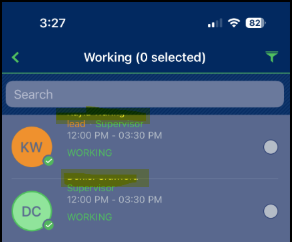
INTERNAL REFERENCE: MOV-7260, MOV-7315, MOV-7310