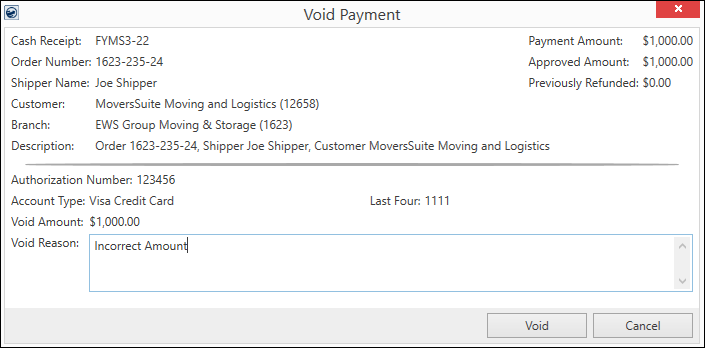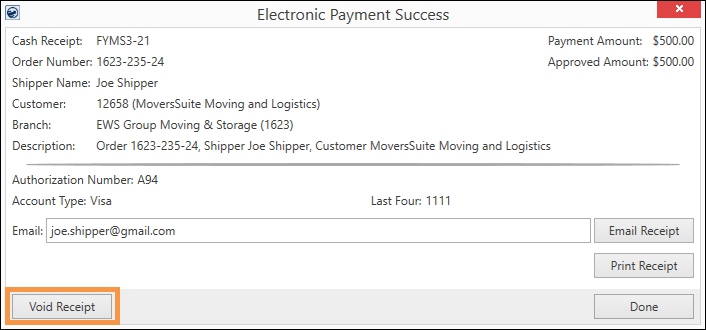
For information on voiding a credit card payment, see Electronic Payment Void Receipt.
There are two ways to void a credit card payment: from the Electronic Payment Success screen and from Cash Receipts.
From the Electronic Payment Success screen:
Immediately after processing a successful credit card payment using Credit Card/Bank Payment or Authorization and from the Electronic Payment Success screen, click the Void Receipt button. An Electronic Void Success or Electronic Payment Failure screen will appear to let you know the status of the void request.
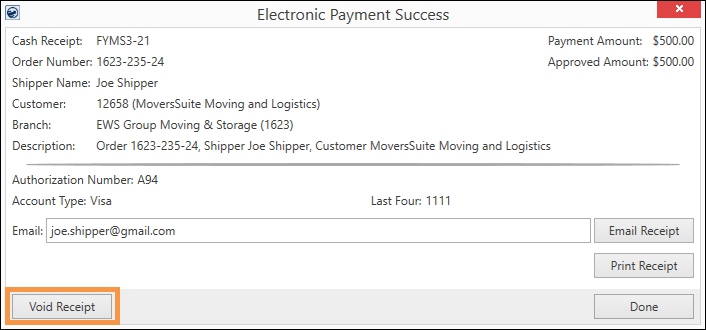
From Cash Receipts:
1. From the Cash Receipts module, use the Find (or Quick Add Order) to enter a search to find the order. From Find Cash Receipt(s) By:, enter a search (a partial order number is entered in the example below) and click Find. From the list that results from the find, click on the appropriate order to highlight and then click Select.
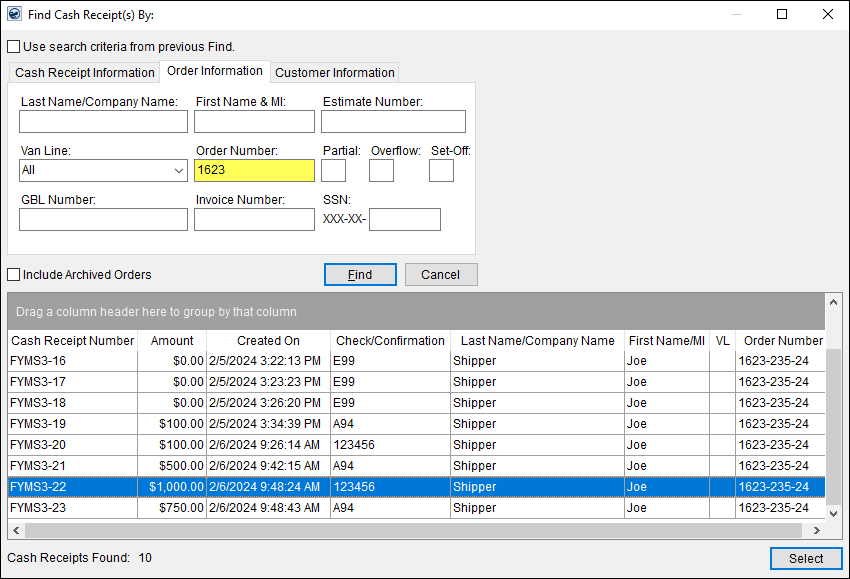
2. From back on Cash Receipts, select that order, as shown in blue below, and then click the Void Receipt button.
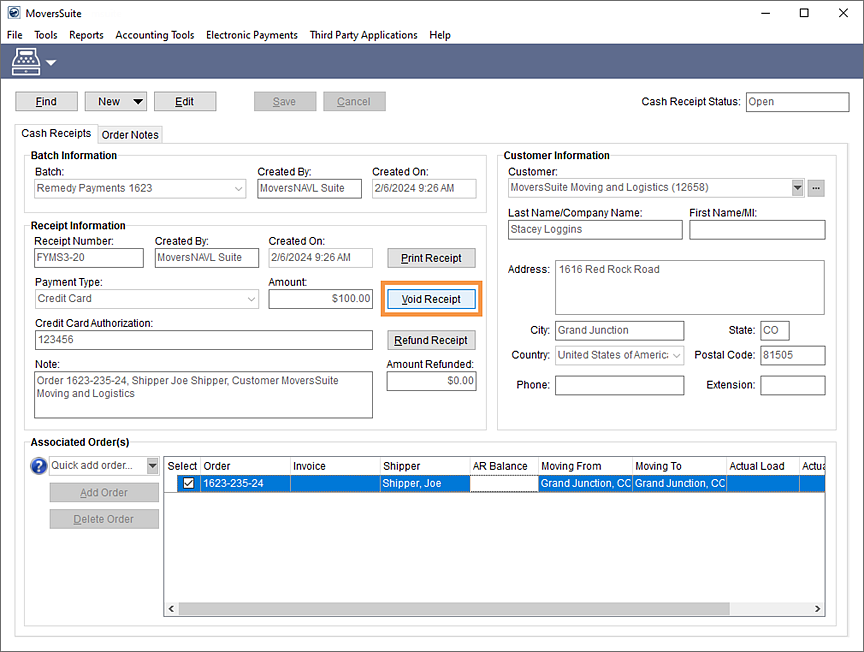
3. The Void Payment screen appears. Enter a reason and click Void to void the payment. An Electronic Void Success or Electronic Payment Failure screen will appear to let you know the status of the void request.