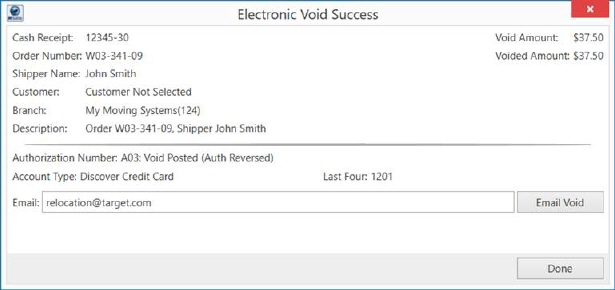
The Electronic Void Success dialog appears following a successful submission of a void request through a merchant service provider. This dialog evokes from the Void Payment screen.
NOTE: Multiple email addresses may be entered in Email. Separate email addresses with a comma or semicolon. Field accepts up to 255 characters.
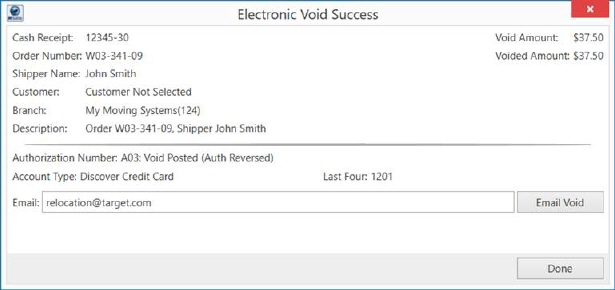
Figure 47: Electronic Void Success dialog
The fields and functions presented within this screen the same as those documented for the Void Payment screen.