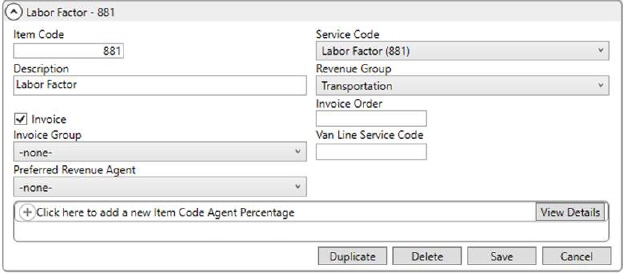
The UniGroup Rating Send process can identify accessorials that qualify for PEAK rates and you can establish alternate Item Codes on your system distinguish these rates.
The process identifies PEAK rates for imported items that have a Description Type of P. This type shows in XML with an asrl_descrip_code tag, as highlighted in the example below.
<asrl_info>
<asrl_type_rate_code>CT</asrl_type_rate_code>
<asrl_nbr_agt_1>0164</asrl_nbr_agt_1>
<asrl_code_item>054</asrl_code_item>
<asrl_code_dstr_uvl>054</asrl_code_dstr_uvl>
<asrl_carton_code>010</asrl_carton_code>
<asrl_qty_1>0000015.00</asrl_qty_1>
<asrl_amt_rate>0000010.0800</asrl_amt_rate>
<asrl_amt_rate_disc>0000010.0800</asrl_amt_rate_disc>
<asrl_charge>0000151.20</asrl_charge>
<asrl_disc_charge>0000151.20</asrl_disc_charge>
<asrl_calc_type>I</asrl_calc_type>
<asrl_share_ind>N</asrl_share_ind>
<asrl_descrip_code>P</asrl_descrip_code>
<asrl_item_description>CARTON 1 1/2 CU. FT.</asrl_item_description>
<asrl_code_sub_agt_1>U</asrl_code_sub_agt_1>
<asrl_indt_prt_inv>N</asrl_indt_prt_inv>
</asrl_info>
When this type is encountered, MoversSuite checks for an alternate Item Code record based on the same Service Code as the original Item Code. If one exists and the Van Line Service Code is also set to 999, then application references the alternate Item Code when items import; this alternate Item Code also available within the Transactions grid.
In the following example, the original Item Code for Service Code of 881 is available.
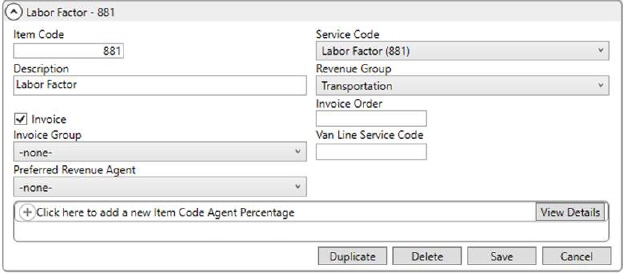
Figure 1: Item Code Setup
If you wish to establish alternate PEAK rates for this same Service Code, establish a unique Item Code for the same Service Code within Item Code Setup and assign the Van Line Service Code to 999 (Figure 2).
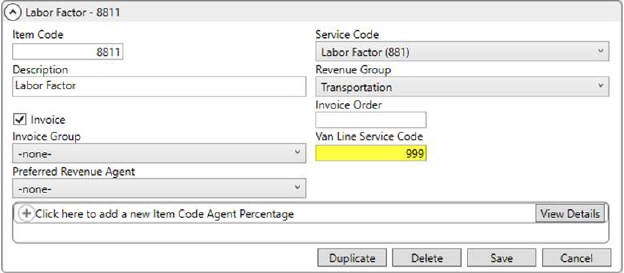
Figure 2: Item Code Setup with PEAK rate
The newly added Item Codes must also be mapped to your system. View the Item Code Generation topic for additional information.
Note that if PEAK rates are encountered and there is no alternate Item Code, then the application references rates for the original Item Code.
PEAK rates apply to accessorials associated to a Rating Send. Accessorials for Distribution Sends are not included in PEAK Rate functionality.
RELATED TOPIC:
UniGroup Rating Download Contents