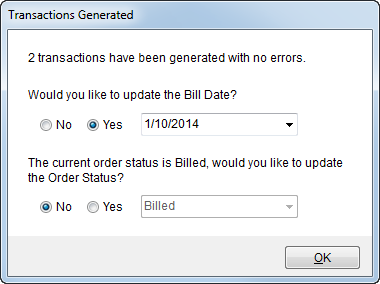
This dialog appears upon a successful Generating Transactions. It provides the count of generated transactions and provides the options of updating the Bill Date and Order Status.
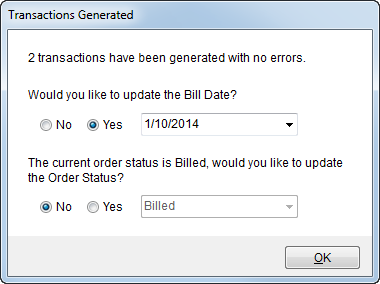
Figure 61: Transactions Generated dialog
|
Field/Function |
Description |
|
The count of successful transactions displays with a caption of “… transactions have been generated with no errors.” | |
|
Bill Date |
Users have the option to update the Bill Date on the order by choosing “Yes” and selecting a date. Alternately, they can choose “No” to keep the existing Bill Date. Bill Date is managed for an order through Billing Information and Order Information (Revenue Entry). See the Date Fields topic for information on entering date values. |
|
Order Status |
The Order Status of the order can be updated by selecting “Yes” and choosing the appropriate status from the list (defined within Order Status Setup). The Order Status affects certain functionality of the order and can affect the Shipment Status History as well. Refer to the MSS Order Status field description in Order-Level Functions for more information). |
|
|
OK Closes the dialog. |