 )
next to the invoices you want to modify and press Change Invoice. From Change Invoice, you will be able to modify the
invoice number, purchase order, date, and instruct the application to put the
item(s) on hold.
)
next to the invoices you want to modify and press Change Invoice. From Change Invoice, you will be able to modify the
invoice number, purchase order, date, and instruct the application to put the
item(s) on hold.MoversSuite > Revenue Entry > Transactions tab > Change Third Party Invoices button
This dialog allows you to view and modify invoices for third party items not yet posted. Access this dialog through the Change Third Party Invoice option available through the Transactions tab.
Check the box ( )
next to the invoices you want to modify and press Change Invoice. From Change Invoice, you will be able to modify the
invoice number, purchase order, date, and instruct the application to put the
item(s) on hold.
)
next to the invoices you want to modify and press Change Invoice. From Change Invoice, you will be able to modify the
invoice number, purchase order, date, and instruct the application to put the
item(s) on hold.
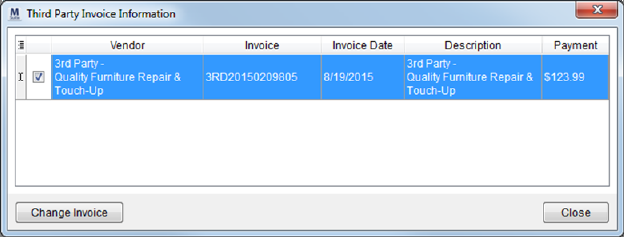
Figure 50: Third Party Invoice Information
|
Technical Note |
|
The next Third Party Invoice Number to be assigned is stored within the SysNumber table in the MoversSuite database. It is identified as containing a “3RD” for the SysNumberType column. The table Historically, this number started at 1000 being the first invoice number (as of MoversSuite 5.13.0). |
RELATED TOPICS:
Add Third Party Item (Revenue Entry)