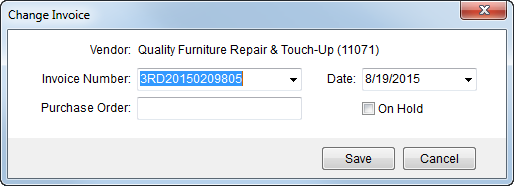
Use this dialog to change properties related to an open third party item. This dialog is available through the Third Party Invoice Information dialog.
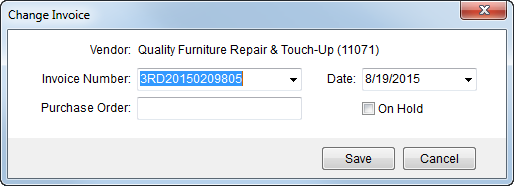
Figure 51: Change Invoice
The following table describes the fields available within this dialog.
|
Data/Function |
Description |
|
Vendor |
This field displays the name and identifier (in parenthesis) of the vendor associated to the third-party item. |
|
Invoice Number |
Select a different invoice number for the selected item from the drop-down menu or type in a new number (up to 20 characters). You are able to use the same invoice number for multiple third-party items as long as none of the items are posted. |
|
Date |
Enter or select a date ( |
|
Purchase Order |
Enter the purchase order identifier provided by the third-party vendor (up to 30 characters). |
|
On Hold |
Checking this box instructs MoversSuite to flag accounting transactions created for this item to be on hold within Microsoft Dynamics GP. |
RELATED TOPICS:
Add Third Party Item (Revenue Entry)