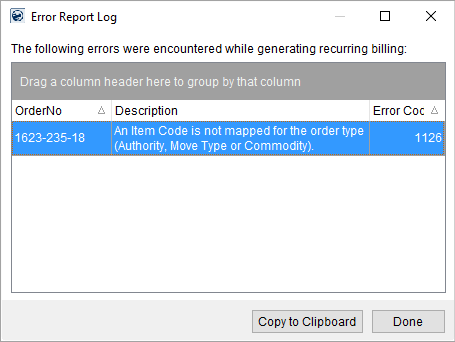
When a billing run contains errors, you receive an Error Report Log listing the error or errors encountered.
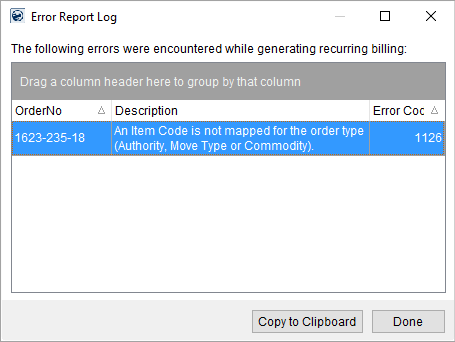
Figure 29: Error Report Log dialog
When a billing run is in an error state, the Recurring Billing Generation screen lists the run at the top of the screen by Branch and Billing Type. You are required to finish the billing run for the specific branch and billing type or choose a different run based on a different combination of Branch and Billing Type to continue a storage run.
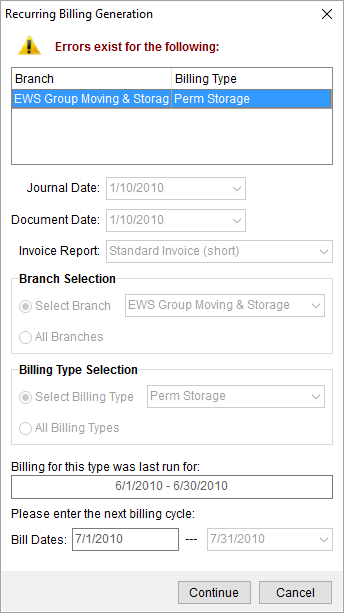
Figure 30: Recurring Billing Generation in error
Reference the Recurring Billing Check Report to assist in identifying and correcting errors. MoversSuite suggest that minimal changes to affected orders occur until the source of the error is fixed. Specifically, clerks should only modify the following fields when an order is part of billing run in error (all available through the Move Information tab).
Type of Move
Commodity
Authority
Additionally, a warning appears within the Recurring Billing section of an order associated to a billing run that is in an error state.
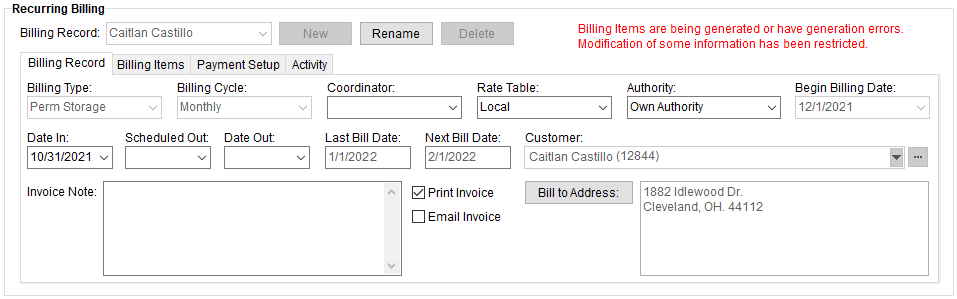
Figure 31: Recurring Billing error message
Once errors have been corrected, you can access the Recurring Billing Generation screen, select the appropriate run in the error pane, and press Continue to finish the billing run.
RELATED TOPICS: