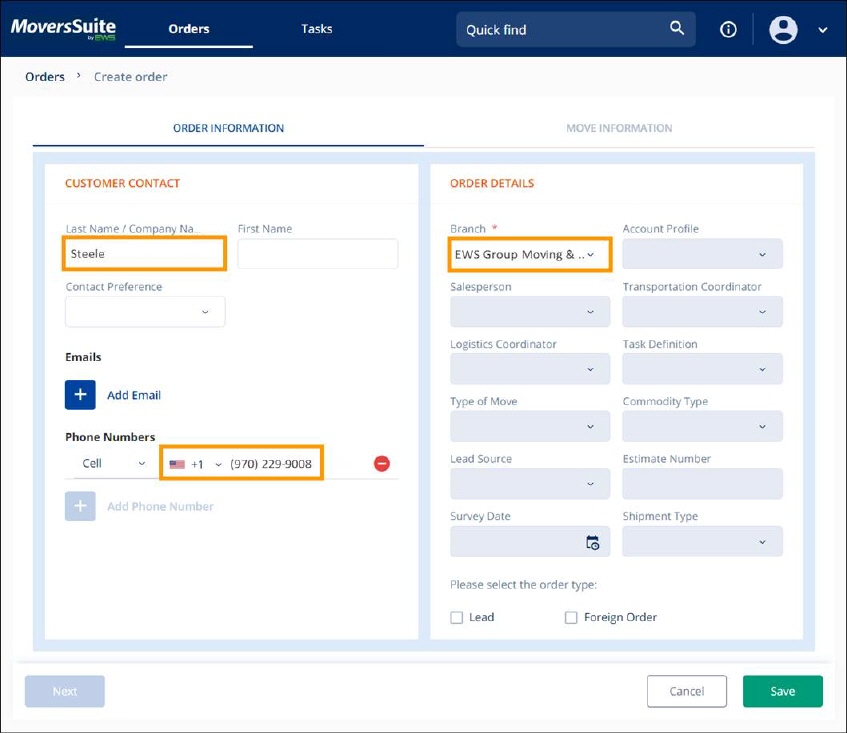
First, to get the most basic information into MoversSuite as a lead, follow these Quick Start steps, which include only the information indicated in Figure 43.
1. From Homepage, click Create. This takes you to the Create Order page.
2. From Create Order page, enter a name in the Last Name / Company Field.
3. Enter a Phone Number.
4. Enter a Branch.
5. Click Save.
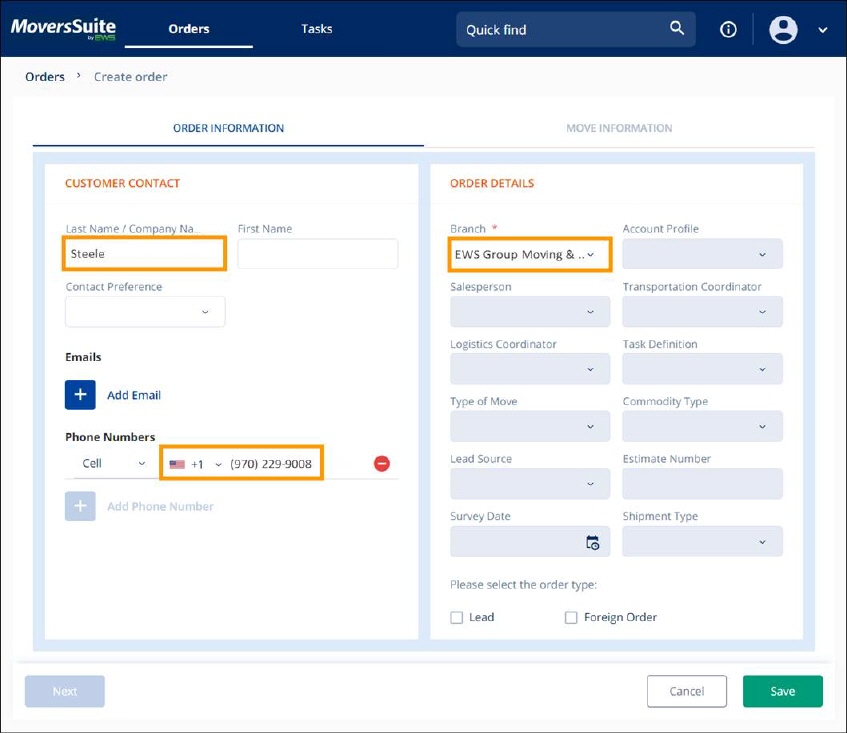
Figure 44: The three fields required to Quick Start a New Lead
This Quick Start will create an MSWeb Order Story. It will not create an Order Number yet as the order is not booked. When the time comes to create an order from a lead, use MSWeb Create Order Best Practice or MSWeb Create Order Quick Start.