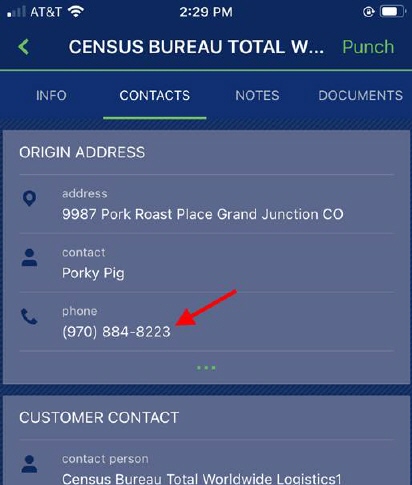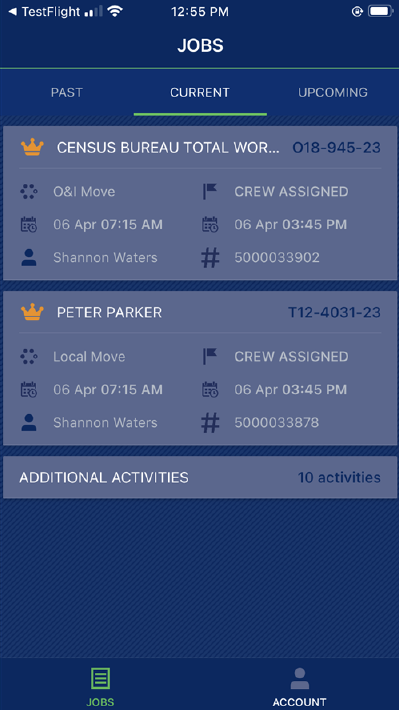
Release Date: April 25, 2023
Summary:
Many customer requests have gone into this version of MSCrew. Below are the highlights of this release.
Updated Jobs Screen
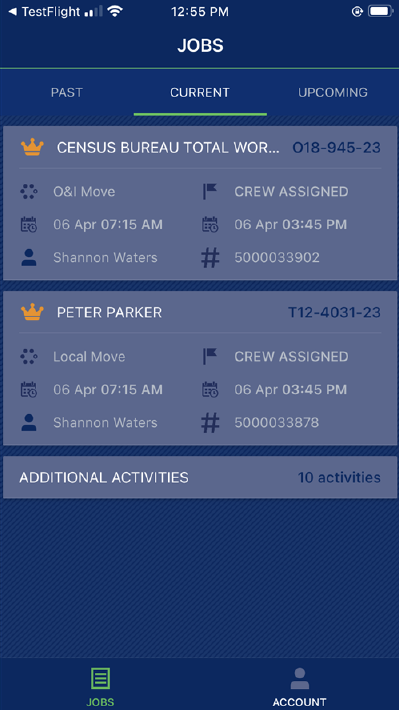
The Jobs screen now features a crown next to the service description to indicate that you are the lead on that job.

In this same section, the job number is no longer cut off by the service description. We now preserve the entire job number (the “O18-945-23” in the above example).
We also show the name of the crew lead along with the Work Ticket Number associated to the service from the Jobs screen.

Project Manager Added
A Project Manager can now log in and view their orders. They also have all the same permissions as a Lead on the job.
Materials Sort Order Updated
The Sort Order assigned to materials (through Material Type Setup) is enforced where we display materials, such as when adding materials.

Inactive Crew Activity
Administrators now have the option to mark Crew Activity as Inactive. Doing so removes the option from being available within the Punch screen. Refer to the Crew Activity Setup for details.
Cell Phone
If the type of phone set on an order is a “Cell” type and is the highest ranked number on the order (as managed through the Name, Address, Phone tab), then this number shows as the “phone” on addresses listed on the Contacts page.