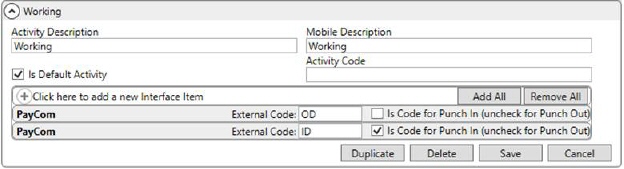
MoversSuite Administration > Operations > Crew Activity
Define the values available to identify crew time activities for MSCrew users. Managers and users use these descriptions to accurately reflect the Crew Time activities for both MoversSuite application and MSCrew application. The values set here are also assignable to crew through the Crew tab within the Enter Actuals screen.
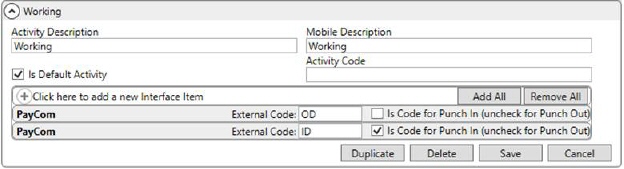
Figure 108: Crew Activity Setup
Technical Field Information
The following table describes the fields available within this dialog.
|
Field |
Description |
|
Activity Description |
Provide a name for an assignable Crew Time activity (up to 64 characters). This description is referenced within MoversSuite application. |
|
Mobile Description |
Enter the abbreviated description of the activity for a mobile device (up to 15 characters). This description is referenced within MSCrew application. |
|
|
Is Default Activity Identify a record as a default for use with the MSCrew application. The default is automatically set for crew activity managed through the MSCrew application. Refer to MSCrew Setup and Administration for more information. |
|
Interface Item |
|
|
Establish options to support the Crew Punch Integration. Refer to Crew Punch Integration Setup for more information. | |
RELATED TOPIC:
MSCrew Setup and Administration