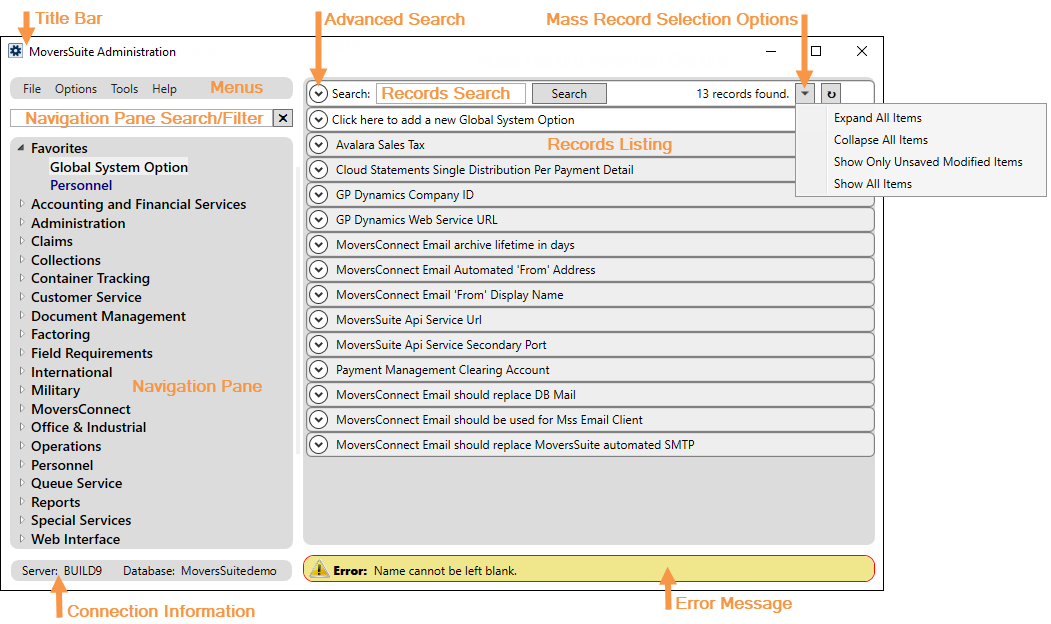
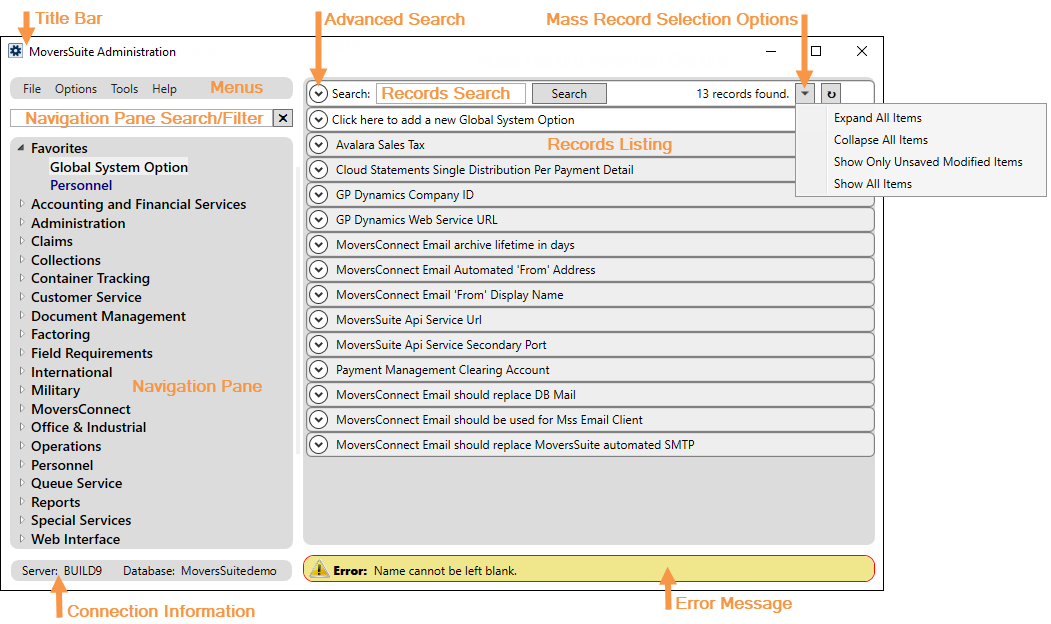
Figure 66: MoversSuite Administration
The MoversSuite Administration screen includes the following:
|
Section |
Description |
|
Title Bar |
This bar displays the name of the application, the Username of the person logged in, and window resizing and window close options. |
|
Menus |
Access general options through these menus. For more details, see: MoversSuite Administration File Menu MoversSuite Administration Options Menu Help Menu (MoversSuite Administration)
|
|
Navigation Pane Search/Filter |
Filters/searches navigation pane categories and subcategories by any part of a title. The Filter/Search is dictated by assigned roles and titles will only show for those titles to which you have access. The search does not include information within setup records. |
|
Navigation Pane |
Use this section to access setup areas arrange by the following categories: Favorites* Accounting and Financial Services Administration Claims Collections Container Tracking Customer Service Document Management Factoring Field Requirements International Military MoversConnect Office & Industrial Operations Personnel Queue Service Reports Special Services Web Interface
To add a “Favorite”: Add a title to Favorites by right clicking a title and choosing Add To Favorites. In the image below, Global System Option was clicked and then that setup name was right clicked. Then, click Add To Favorite. Now Global System Option will list under Favorites.
Remove a title from Favorites, repeat the steps as if adding a favorite. *Since it is listed as a Favorite, the menu will read Remove From Favorites. If there are no titles added to Favorites or if all titles that had been added to Favorites are removed, the Favorites categories disappears. |
|
Connection Information |
The name of the server and database that MoversSuite Administration is currently connected to displays here. |
|
Click the dropdown arrow next to “Search” to open the Advanced Search. See Advanced Search for details. | |
|
Records Search Entry |
Searches record names only. |
|
The count of the records displaying in the record listing appears in this section along with several options to control the record listing. Access the following options through the drop-down
button (
See Mass Record Selection Options for details on the functionality of each option and the setup areas where each option is available. | |
|
“Click here to add…” |
Click on the “Click here to add…” caption to enter a new record for that setup area. |
|
Record Listing |
All records display in a collapsed listing. Press
the expand button ( The count of the records in the setup area or those that qualify for a search display in the upper right-hand corner. |
|
Error Messages |
Most errors encountered within MoversSuite Administration will appear highlighted along the bottom of the window. |