 button adjacent to the
Destination Linehaul Carrier and Origin Linehaul Carrier fields
within the Service Provider section on the Shipping Information tab.
button adjacent to the
Destination Linehaul Carrier and Origin Linehaul Carrier fields
within the Service Provider section on the Shipping Information tab.
The Linehaul Carrier Information screen allows you to view name, address,
and contact information for a linehaul carrier. Access to this screen is through
the  button adjacent to the
Destination Linehaul Carrier and Origin Linehaul Carrier fields
within the Service Provider section on the Shipping Information tab.
button adjacent to the
Destination Linehaul Carrier and Origin Linehaul Carrier fields
within the Service Provider section on the Shipping Information tab.
NOTE: Multiple email addresses may be entered in Email. Separate email addresses with a comma or semicolon. Field accepts up to 128 characters.
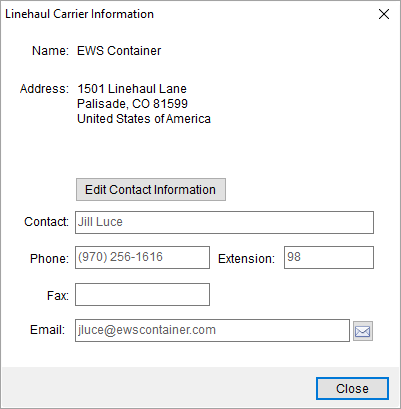
Figure 9: Linehaul Carrier Information screen
Pressing 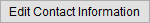 allows
you to update contact information for the record. The screen provides the
options to Save or Cancel your changes.
allows
you to update contact information for the record. The screen provides the
options to Save or Cancel your changes.
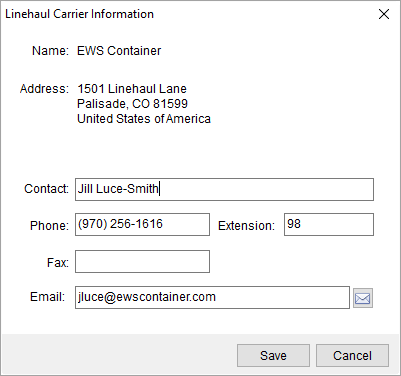
Figure 10: Linehaul Carrier Information screen when editing contact data
Pressing  opens
a new mail window with the Email address specified as the primary recipient.
opens
a new mail window with the Email address specified as the primary recipient.
Administrate records through Linehaul Carrier Setup.