
Incidents logged through the Help Desk receive priority placement in the queue (with the exclusion of emergency incidents).
The Help Desk is our online service portal, which is constantly monitored by the Support Team. The Help Desk should be used whenever possible to research solutions, obtain documentation, submit an incident, and communicate on existing incidents. The portal is guided and offers suggestions which may solve your concern immediately.
There are several ways to access the Help Desk. The options are listed in order of best response time and tracking:
|
|
Incidents logged through the Help Desk receive priority placement in the queue (with the exclusion of emergency incidents). |
1. Help Desk portal - Receive the quickest response and assistance by logging your case in the Help Desk portal (except critical emergencies.)
The Help Desk portal can be accessed numerous locations. From our Online Help, click the Help Desk button (shown in Figure 1) and that will prompt the Help Desk login screen. A Help Desk button is available on the Support Website (see figure below). Hyperlinks are also found throughout documentation in the Online Help.
Figure 1: Help Desk button within the Online Help
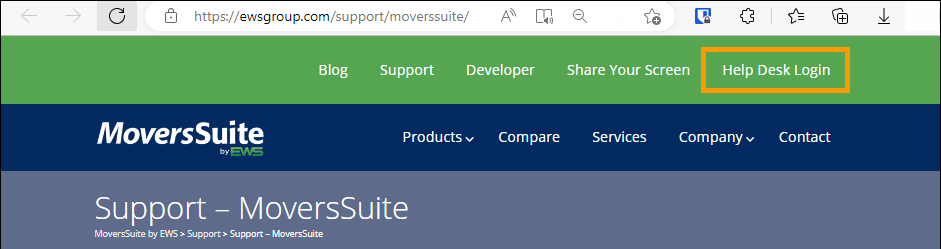
Figure 2: Help Desk Login found on the Support webpage
2. Email - Contact the Support Team via email: support@ewsgroup.com. Incidents and concerns logged through the Help Desk, though, are given priority.
3. Phone - If access to the Help Desk is not available, incidents can be submitted by telephoning (970) 256-1616 and selecting the appropriate call-in option. All emergency issues related to MoversSuite and TTI/RMS Software should be addressed through this option and by selecting Support from the phone menu.
When calling in, the phone menu options are:
|
Menu Option |
Function |
|
1 |
Sales and Marketing Select option 1 for our Sales and Marketing Department. |
|
2 |
Support Select option 2 for the next available Support representative. All emergency issues related to MoversSuite and TTI/RMS Software should be addressed through this option. |
|
3 |
General Accounting Select option 3 for questions regarding billing and accounting of products and services. |
|
If you know your party’s extension you can dial it at any time during the menu option message. | |
MORE INFORMATION:
PSA 1.1 Product Support Limitations
PSA 1.2 Classifying the Priority of an Incident
PSA 1.3 Designating Technical Contacts
PSA 1.4 Submitting Incidents to Product Support
PSA 1.6 Incident Resolution Process
PSA Technical Support for Third Party Applications