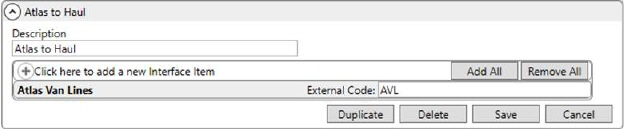
MoversSuite Administration > Administration > Haul Mode
Establish Haul Mode identifiers supported by the Atlas Integration and link them to MoversSuite types.
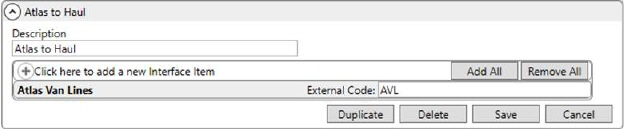
Figure 51: Haul Mode Setup record
These records appear as options set through the Haul Mode field within the Billing Information tab and are specifically referenced by the Atlas SUDS Order Upload process. Refer to Atlas Integration Initial Setup for more information.
|
Field |
Description |
|
Description |
Provide the name of the record (up to 64 characters). The Description is referenced when assigning values to an order through the Haul Mode field within the Billing Information tab. |
|
Interface Item |
|
|
When this record is selected based on Description, the application links the record to External Codes specified for an interface. The application uses these mappings to identify supported codes between shared systems. | |
|
Interface |
Choose the appropriate interface from the list of those available, as defined within XML Interface Setup. |
|
External Code |
Enter the supporting value for the corresponding interface. (up to 32 characters). |
RELATED TOPICS:
Atlas Integration Initial Setup