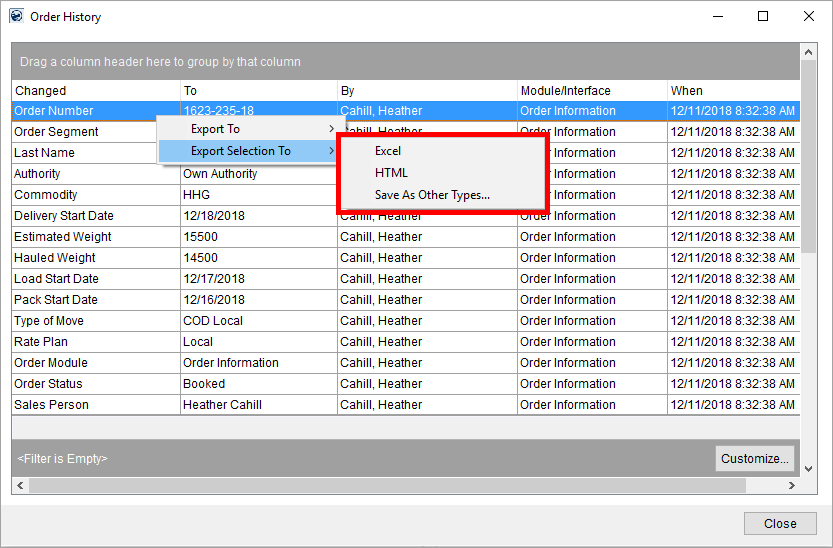
The Export Selection To option is the same as the Export To option but allowing you to send grid data for just the selected records to an export format of your choice. Once you select one or more records and choose Export Selection To, you are prompted to save the file as a specific type through the Save Grid to File screen.
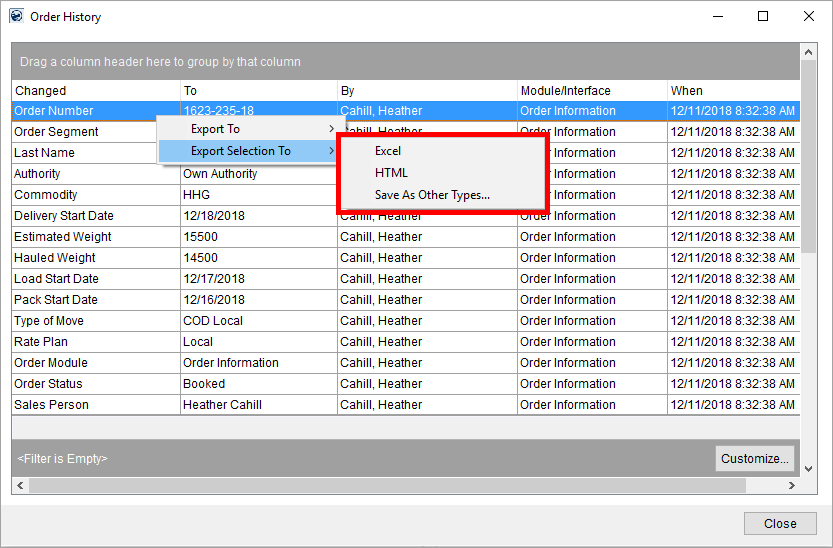
Figure 24: Export Selection To option within the Order History screen
Highlighting Multiple Records
Use the following keyboard shortcuts to select multiple records within a data grid:
CTRL
Hold down the CTRL key and click on the records wish to highlight within the grid.
SHIFT
Click on the first record you wish highlighted, hold down the SHIFT key and then click on the ending record you wish highlighted.
Options and usage information are discussed in detail through the Export To topic.
RELATED TOPIC: