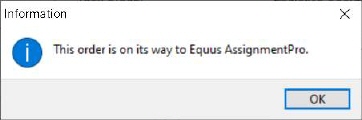
Utilize the Equus Upload option within the Tools Menu to send orders to the system. This option becomes available once a MoversSuite record is linked to the Equus AssignmentPro system.
Verify the data prior to sending Equus. Dates must be in the correct sequence, for example pack dates must occur prior to delivery dates. Errors that occur during the upload along update indicators are managed within the Third Party Application Error Management system.
Once you send the update, you receive a confirmation prompt. Confirmation of a successful send or error that may have occurred are documented within the Third Party Application Error Management system.
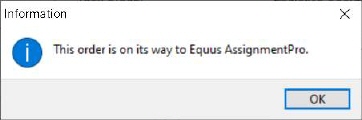
Figure 9: Equus Upload confirmation dialog
Setup Information
Equus Integration Setup and Administration
Process Overview
Field Content and Requirement Information
Equus Integration Order Upload Contents
RELATED TOPICS:
Equus Integration Lead Download
Equus Integration Order Upload