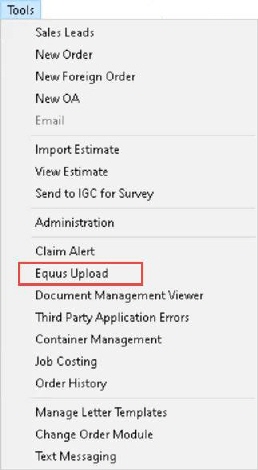
MoversSuite integrates with Equus to provide mechanisms to transfer leads and orders between the two systems. Leads established through the Equus AssignmentPro system show automatically in MoversSuite. Working in MoversSuite, you can also create leads and send them to Equus or update existing Equus leads and send the updates back to the Equus system through the Equus Upload option available through the Tools Menu.
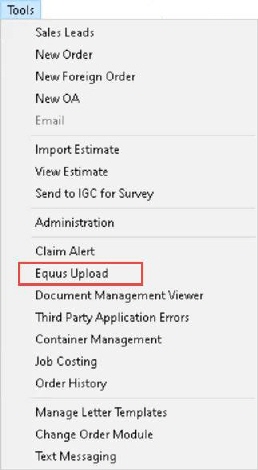
Figure 1: Tools Menu
Process Summary
|
Process |
Description |
|
Leads sent by Equus AssignmentPro to MoversSuite are downloaded automatically. View the Equus Integration Lead Download topic for more information. | |
|
Existing orders are update automatically based on changed data within Equus AssignmentPro. View the Equus Integration Order Download topic for more information. | |
|
Send a lead or updates on an existing Equus order to the Equus AssignmentPro system. Data needed for a lead capture on the Equus side is outlined within Equus Integration Lead Download Contents. |
Process Flow
The Equus Integration is designed to allow Relocation Management Companies (RMC) to use Equus Integration to push leads into MoversSuite for a particular agent through the Equus Integration Lead Download. Your company will receive email notifications of the new orders that you can search for using Find by the customer last name. Optionally, you can also run the New Orders Report to identify records shared between the two systems.
Once the leads are in MoversSuite, you can update the data, book the order, and manage other components of the record. Once updated, you can send the data back to the Equus system using the Equus Upload option within the Tools Menu. The Equus Upload sends the information to Equus through the Equus Integration Order Upload process.
Errors and information regarding the upload or download are monitored through Third Party Application Error Management.
Each Equus request is processed through MoversConnect so make sure that it is up and running.
Setup Information
Equus Integration Setup and Administration
Processes
Equus Integration Lead Download
Equus Integration Order Download
Equus Integration Order Upload
Upload/Download Contents
Equus Integration Lead Download Contents
Equus Integration Order Upload Contents
RELATED TOPICS: