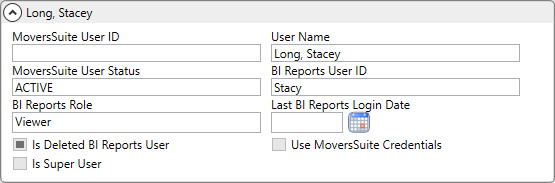 super
superMoversSuite Administration > Reports > EnterpriseBI User Information
This information allows you to view users that have access to the BI Tool.
Records that list within this screen are records that are created within EnterpriseBI User Setup.
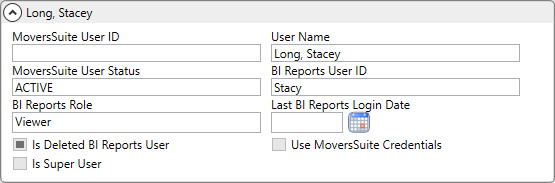 super
super
Technical Table
The technical table below describes the details of the fields in this EnterpriseBI User Information Setup (refer to EnterpriseBI User Setup to establish these records):
NOTE: If an EnterpriseBI User Information Setup record is deleted, it will not show within the Mass Record Selection Options menu > Show All Items option, as it is unable to be accessed once it is deleted. Further, once an EnterpriseBI User Setup record is deleted, the related EnterpriseBI User Information Setup record (same name) is automatically deleted at the same time.
|
Description | |
|
MoversSuite User ID |
This is the user identifier of the emplyee when the Use MoversSuite Credentials is selected within EnterpriseBI User Setup. Specifically, this setting displays what is stored within Personnel Setup > User (tab) > User ID. This is the User ID that lists under within BI Tool User Administration for this user. |
|
User Name |
The Last Name and First Name of user displays. This information pulls from the General tab of their Personnel Setup record. |
|
MoversSuite User Status |
This value represents the current state of the employee record as set within EnterpriseBI User Setup. The following values are the possible: ACTIVE INACTIVE REVIEW DISABLED
|
|
BI Reports User ID |
This value is set within EnterpriseBI User Setup when Use MoversSuite Credentials is not chosen, and a value is entered for the User ID (and Password). This is the User ID that lists under within BI Tool User Administration for this user. |
|
BI Reports Role |
This value is set for this user within EnterpriseBI User Setup. The values that can display are:
Admin - Users can perform all functions within the BI Tool including administrative tasks, such as updating dashboard, modifying the views, etc. (See BI Tool Administration for details.)
Creator - Users can create and view reports based on existing data views. They can also view and update the dashboard. See BI Tool Public Reports and My Reports for more information.
Disabled - Users cannot login to the BI Tool.
Viewer - Users can view existing reports and dashboard only.
|
|
Last BI Reports Login Date |
MoversSuite automatically populates this field each time the user logs in to the BI Tool. |
|
When checked, the user was disabled within BI Tool > Settings > Administrator > Users. See BI Tool Disabled for more information. | |
|
|
This is set within Admin Profile Setup. |
|
|
This flag shows as checked if the Use MoversSuite Credentials box is checked within the user’s EnterpriseBI User Setup record. |