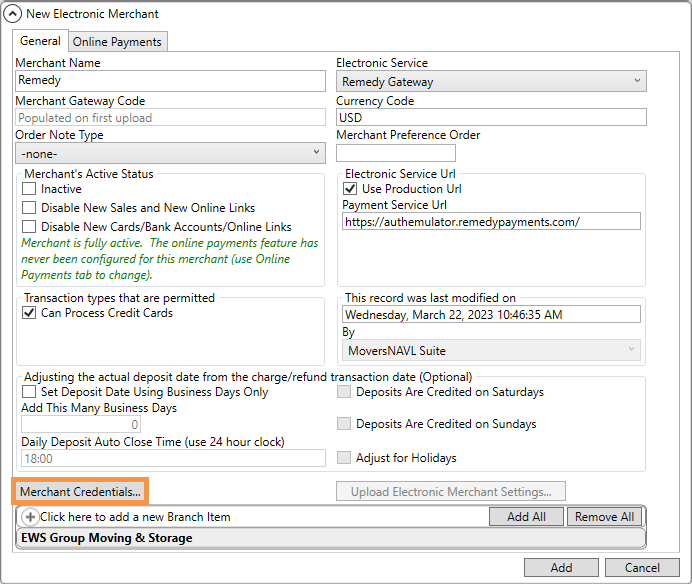
This dialog allows you to provide the login credentials
needed to communicate with a merchant service specified through Electronic Merchant
Setup.
Currently, Remedy Payments requires the use of Merchant Credentials for Electronic and Online Payments.
From MoversSuite Administration > Electronic Merchant > Electronic Merchant profile, after entering Remedy for Electronic Service and other information, click the Merchant Credentials button.
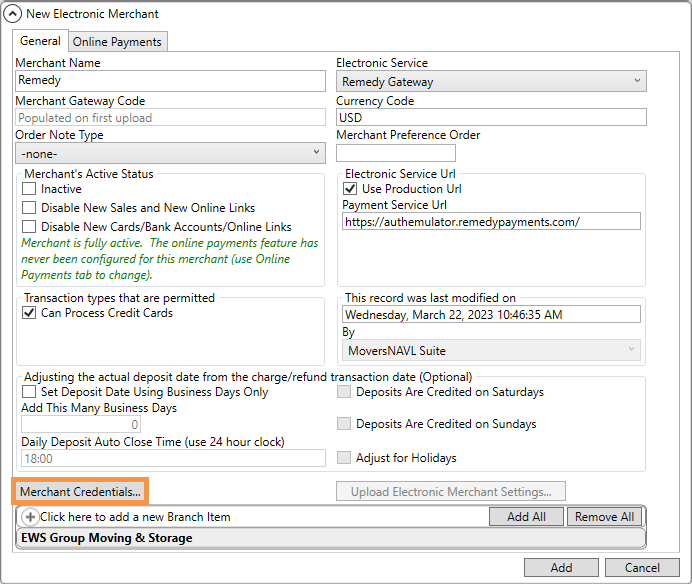
Figure 110: Electronic Merchant Setup is in use to setup a new record.
Enter the Public Key and Private Key provided to you by the Electronic Service and then Close. Note that you must press Save from Electronic Merchant Setup to keep changes made through this dialog.
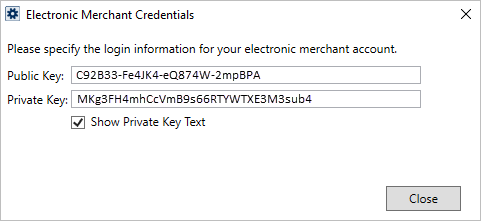
Figure 111: Electronic Merchant Credentials dialog
MoversSuite sends a request to the merchant service through the Payment Service URL.
The following table describes the fields set through this dialog.
|
Field/Function |
Description |
|
Public Key |
Provide the Public Key and Private Key supplied by the Electronic Service account for processing Electronic Payments through the Payment Service Url (up to 1,000 characters each). |
|
Private Key | |
|
Show Private Key Text |
Set this flag to view the password in readable text. Otherwise, the application obfuscates the password with dot characters. |
|
|
Close Close the screen. The application saves changes made to the record upon pressing Save through the main Electronic Merchant Setup record. |