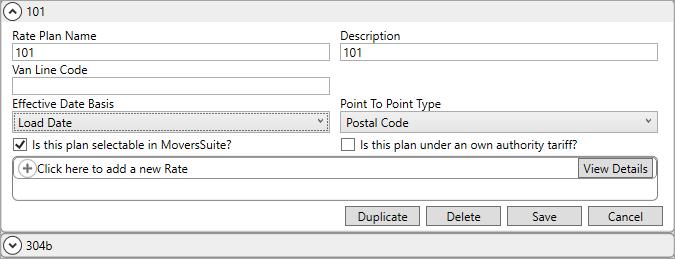
Effective Date Basis decides which order date to use when using effective dates that were assigned to rates that are included in a Rate Plan. By default, the Effective Date Basis is set to the Load Date of an order. The Effective Date Basis field is located on the Rate Plan profile under MoversSuite Administration > Accounting and Financial Services. The Rate Plan in the image below is “101” and Effective Date Basis field is being set to Load Date.
![]()
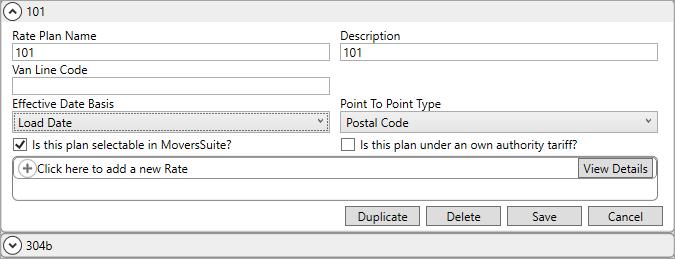
Figure 43: Dropdown Options for Effective Date Basis
Options for the Effective Date Basis field and where the date is in MoversSuite is shown in the table below.
|
Option |
Location |
|
Book Date |
Move Information > Book Date |
|
Current Date |
|
|
Delivery Date |
Move Information > Range > Delivery Dates (first date in spread) |
|
Job End Date |
Job Information > Job End Date (on an Office & Industrial order) |
|
Job Start Date |
Job Information > Job Start Date (on an Office & Industrial order) |
|
Load Date |
Move Information > Range > Load Dates (first date in spread) |
|
Tendered Date |
Billing Information > Other Information > Tendered Date |
The Effective Date Basis is only referenced if effective dates are set for a rated item. “Effective dates” are the Effective Start and/or Effective End date which can be set for an item code on the rate plan. Click View Details > choose Item Code to see the Effective Dates set for that Item Code. If a new Rate is needed, see Add Rate.
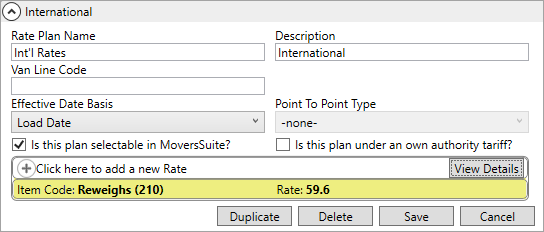
Figure 44: Reweights is Rate entered under Int'l Rates Rate Plan
If an effective date(s) is set for an item code, MoversSuite determines the date to use for the effective date for Rate Plans according to logic. The logic uses whatever option is set for the Effective Date Basis. From there, MoversSuite follows a sequence of steps to find the exact date to use. The dates used by MoversSuite are pulled from the dates entered on the Move Information tab for the order.
When a rate has the Effective Date Basis set to Load Date or Delivery Date on a rate plan, the application will look at the Actual Date first when determining what date to use for the effective date of a rate for a revenue item. Regarding Load Date, the system will look to see if an Actual Date is set for the Load Date. Likewise, for Delivery Date, the system will look to see if an Actual Date is set for the Delivery Date.
As an example, let’s use an example with Load Date being set for the Effective Date Basis. MoversSuite follows this logic:
1. MoversSuite first looks to see if an Actual Date is set. If so, the Actual Date is used as the effective date for that rate. If there isn’t a date set for the Actual Date,
2. MoversSuite next looks to see if the Start Date of the date Range is set. If so, that date is used. If not,
3. MoversSuite next looks to see if an End Date of the date Range is set. If so, that date is used.
The Effective Date Basis is calculated for each of the individually rated items on that plan.
RELATED TOPICS: