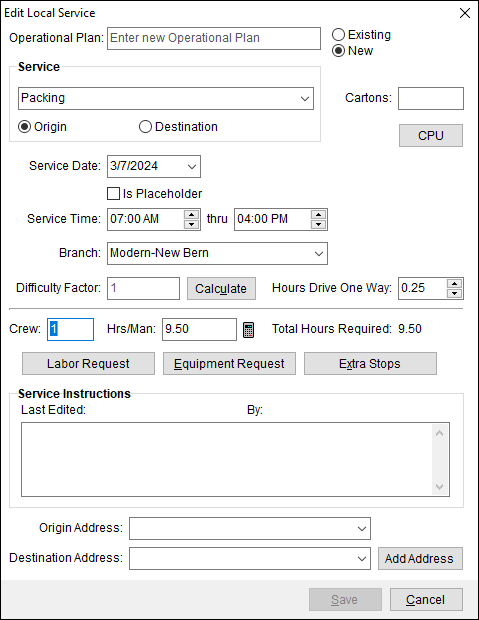
The Edit Local Service screen replicates the Add Local Service screen for an existing service. (See Add Local Service for details on each field.) It provides a user the ability to calculate and implement a degree of difficulty to apply to the service and to set the estimated crew and hours per man values.
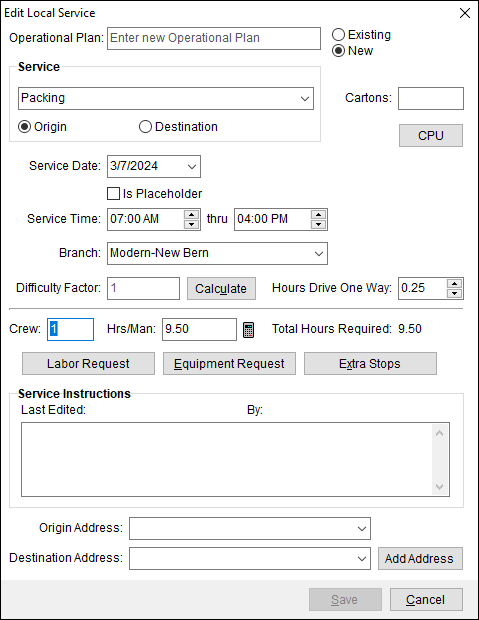
Figure 89: Edit Local Service with Save button disable, as changes have not been started.
Access to this screen is through the Edit button in Local Services and through the Dispatch Center.
Within the Edit Service screen, the Save button is disabled until a change or update is started, such as a letter or number being entered in a field. At this point, the Save button is activated. The reasoning is to make sure if someone is just viewing the screen, the Save button is not used to exit the screen. When the Save button is clicked, it automatically generates an Edit Service email (see Email Options.)
NOTE: You cannot edit a local service with a Local Service Status of “Dispatched.”