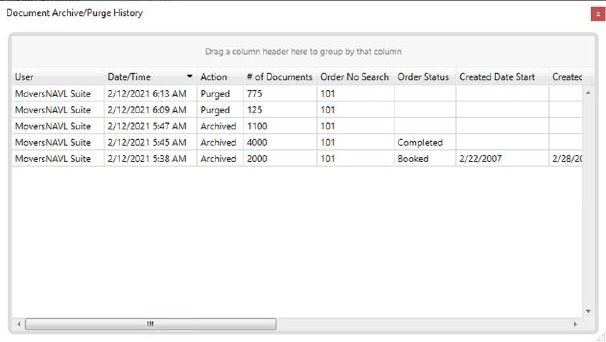
This is a modal screen that opens if you click the View History button on Document Storage Management Setup screen. It logs every Archive Documents and Purge Documents activity performed through the Document Storage Management Setup screen.
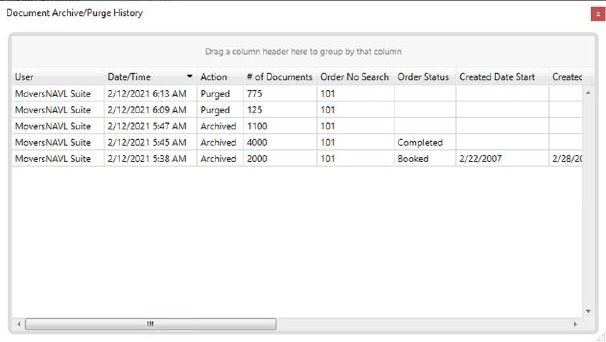
Figure 49: Document Archive/Purge History screen
Technical Field and Function Information
This table lists all the fields available on the Document Archive/Purge History screen:
|
Field/Function |
Description |
|
User |
This column lists the MoversSuite user who performed the activity. |
|
Date/Time |
This column lists the Date and Time at which the activity was performed. |
|
Action |
This column lists whether it was an archiving activity or a purging activity. |
|
# of Documents |
This column lists the exact number of documents that were archived/purged. |
|
Order No Search |
This column lists the Order Number that was used to search and populate the Orders grid on Document Storage Management Setup screen. |
|
Order Status |
This column lists the Order Status used to filter and populate the Orders grid on Document Storage Management Setup screen. |
|
Created Date Start |
This column lists the Created Date – Start used to filter and populate the Orders grid on Document Storage Management Setup screen. |
|
Created Date End |
This column lists the Created Date – End used to filter and populate the Orders grid on Document Storage Management Setup screen. |
|
Load Date Start |
This column lists the Load Date – Start used to filter and populate the Orders grid on Document Storage Management Setup screen. |
|
Load Date End |
This column lists the Load Date – End used to filter and populate the Orders grid on Document Storage Management Setup screen. |
|
Delivery Date Start |
This column lists the Delivery Date – Start used to filter and populate the Orders grid on Document Storage Management Setup screen. |
|
Delivery Date End |
This column lists the Delivery Date – End used to filter and populate the Orders grid on Document Storage Management Setup screen. |
|
Include Only Archived |
This column tells whether the “Include Only Archived Orders” flag was checked or not while searching on Document Storage Management Setup screen. |
|
Docs Moved From |
This column lists the origin database from where the documents were moved. |
|
Docs Moved To |
This column lists the destination database to which the documents were moved. |
RELATED TOPICS:
Find Orders to Archive or Purge Documents
Add Active Database for Archiving
Document Storage Management Setup