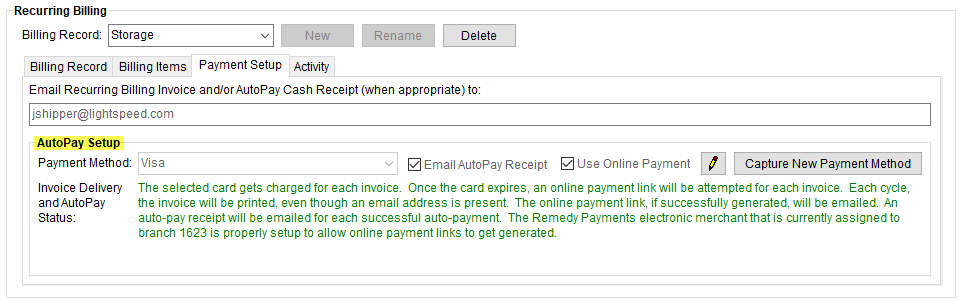
MoversSuite > Order Information > SIT/Recurring Billing tab > Recurring Billing section
Use the AutoPay Setup section in Payment Setup tab to select a Payment Method from those established for the order to enable automatic payment for the billing record. Selecting a payment method instructs the application to process payments for the storage run automatically.
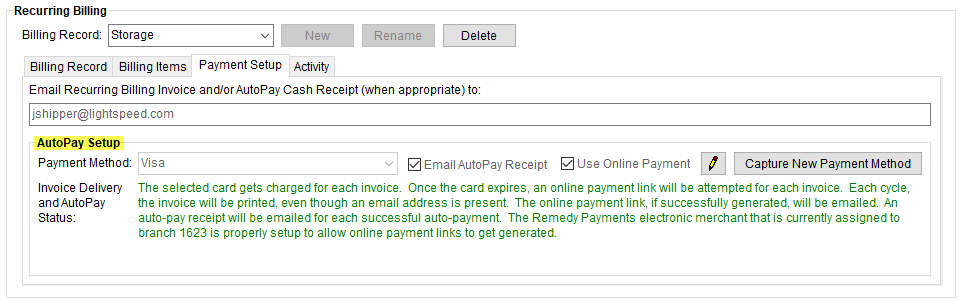
Figure 14: AutoPay Setup (Recurring Billing)
The following table describes the fields and functions available within this screen.
|
Field/Function |
Description |
|
Payment Method |
This dropdown lists all the payment methods on the order that have been captured. If no payment method is listed or if a new payment method is needed, use Capture New Payment Method button to capture the financial information. |
|
|
When checked, a payment receipt is emailed to the email listed within the Email Recurring Billing Invoice and/or AutoPay Cash Receipt (when appropriate) to: field found within Payment Setup. |
|
|
When checked, an Online Payment link is emailed to the customer at the email address set within the Email Recurring Billing Invoice and/or AutoPay Cash Receipt (when appropriate) to: field found within Payment Setup. |
|
|
Click to open the Payment Method Management screen. |
|
|
Click to open the Capture New Payment Method screen. See Capture New Payment Method for instructions on using this screen. When the Capture New Payment Method screen is completed and the following Electronic Capture Payment screen is successfully completed, this information entered will list as an option under the Payment Method dropdown. |
|
|
Instructions list here and detail additional information that relates the options set within AutoPay Setup. |
Refer to Recurring Payments for usage information.
RELATED TOPIC: