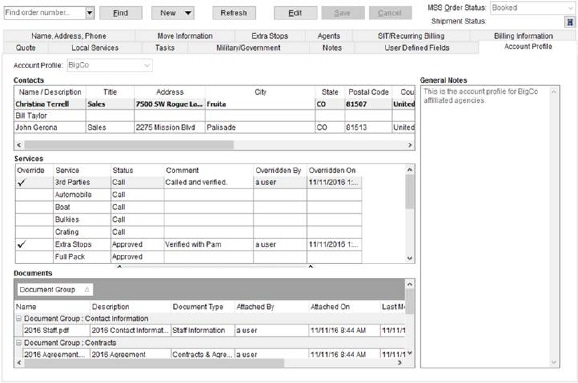
Default values for MoversSuite orders can be automatically set by using an Account Profile. The Account Profile system is comprised the following:
|
Component |
Description |
|
Account Profile Fields |
Users can assign a profile to leads and new account orders within the Sales Lead Information screen and within the Select an Account Profile screen. |
|
This tab allows a user to assign or reset the profile of an order. Additionally, users can view account contacts and manage services assigned to the order. |
The Account Profile tab allows user to set or update the profile assigned to the order as well other functions.
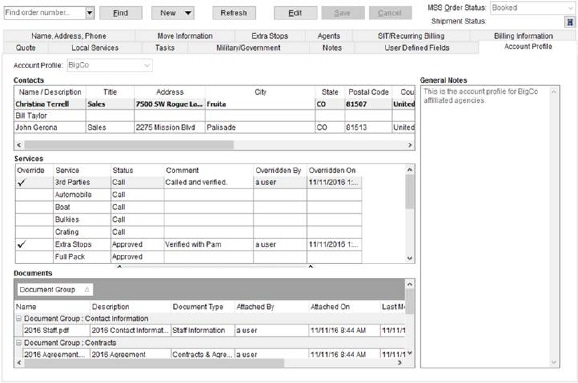
Figure 1: Account Profile tab
Features of an Account Profile include the following:
•Set account information and other default data, such as assigned coordinators and salesperson, that will automatically populate a new sales lead or order
•Manage a list of account services that will display on each assigned order
•Account Profile tab grants non-managers access to account information and the ability to send emails to contacts, override defined services, and establish a primary contact for the order
•Automatic email notification will be submitted to account contacts when the load or delivery date has changed on orders to which they are assigned
•Managers can administer profiles directly within MoversSuite
•A copy feature allows managers to duplicate existing profiles when creating new profiles
•Documents pertaining to the account are available to users