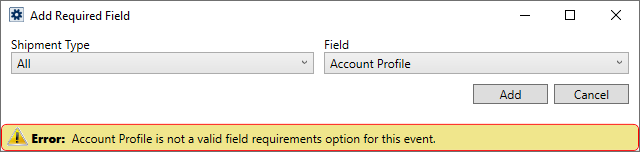
There are specific requirements for setting up Required Fields within the On Work Ticket Generation setup area. Instructions specific to On Work Ticket Generation Setup are:
NOTE: Expanded details on each step below can be found within Field Requirements Setup, which also provides a general overview of this process.
1. Choose On Work Ticket Generation from the MoversSuite Administration > Field Requirements.
2. Click Click here to add a new Required Field.
3. Set the Shipment Type to All; however, it can be set to whichever option you like.
4. Select the Field. Enter either Crew Assignments or Equipment Assignments.
NOTE: The only viable options for this On Work Ticket Generation setup are Crew Assignments and/or Equipment Assignments. Any other selection will prompt an error message.
5. If both Crew Assignments and Equipment Assignments are needed, repeat Steps 2 – 4 to create the second required field.
6. Click Add.
Should any other fields besides Crew Assignments or Equipment Assignments be selected under Field, this warning will appear: Error: (Field name) is not a valid field requirement option for this event, such as the one shown below:
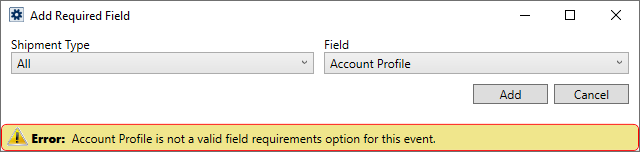
Figure 115: Error message when incorrect Field is chosed within On Work Ticket Generation Setup.
How “On Work Ticket Generation” affects Local Dispatch
After creating the triggers for required field(s) within On Work Ticket Generation, when a Work Ticket is generated, those trigger(s) – Crew Assignment and/or Equipment Assignment – must be assigned before the Work Ticket generates. As an example, if both are set as required fields and neither assignment has been made, this warning will appear. Set the assignments and then clicking the Work Ticket button will generate the Work Ticket.
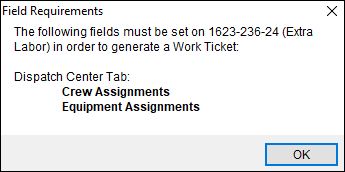
Figure 116: Field Requirements screen
When combining two or more services using the right click option Combine on Work Ticket (see Work Ticket for details), the setting on this On Work Ticket Generation setup can affect this, as well. If both Crew Assignments and Equipment Assignments are set as required fields for On Work Ticket Generation, then the two required fields must be assigned to complete the requirement. For example, Crew Assignments can be assigned on one service and Equipment Assignments can be assigned on another. Together both required fields are assigned so the Work Ticket will generate.