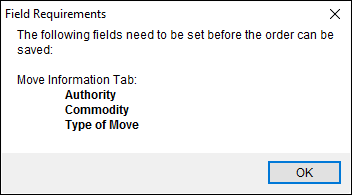
The Field Requirements screen appears when a user attempts to save an order that has unset Required Fields. The field(s) listed are Required Fields which do not have data set within them; therefore, the Field Requirements screen appears with the fields that need information before proceeding, such as the Authority, Commodity, and Type of Move field shown Figure 111. The Field Requirements screen is an informational only dialog, though. Click OK to close the screen, and then proceed to fill the required fields.
Fields that are required are defined within Field Requirements Setup.
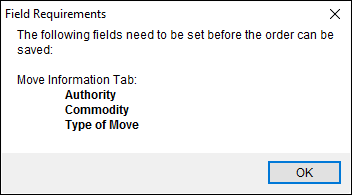
Figure 111: Field Requirements
Refer to Required Fields for more information.