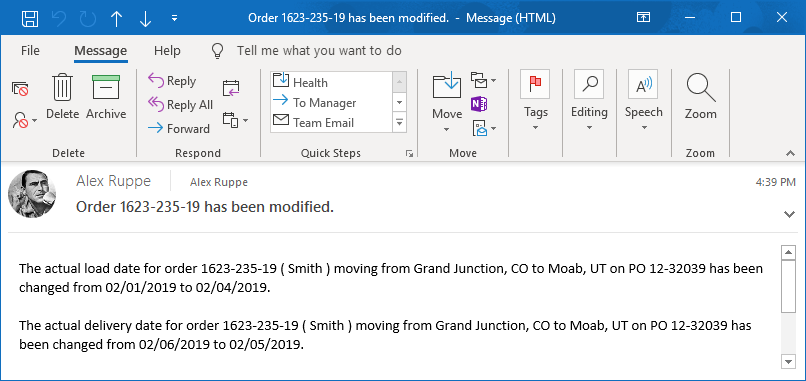
As part of Account Profile functionality, the application notifies all account contacts with an email when the Actual Load or Actual Delivery date on associated orders is set, changed, or removed.
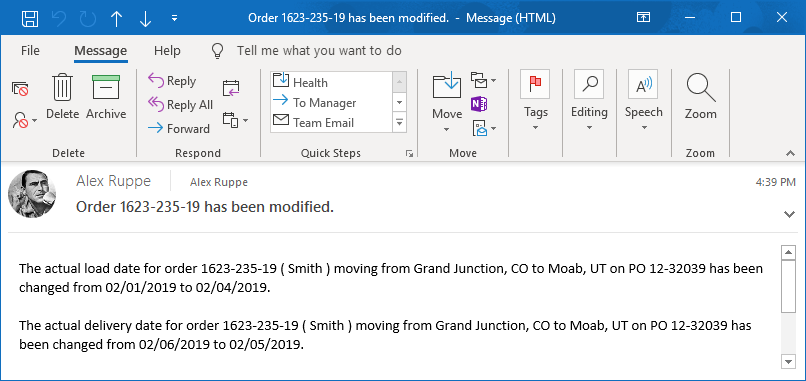
Figure 8: Monitor Orders Email message
The message is sent upon an order Save. The application includes all related date changes since the last Save in one email notification.
The following template contains an outline of the messages that contacts will receive through the Monitor Orders Email and examples follow the table:
Subject:
Order [ORDER NUMBER] has been modified.
Message Template:
With data pulled from the following locations.
|
Template Value |
Description |
|
[DATE CHANGE]
|
Either the Load Date or Delivery Date set in within the Actual tab in Move Information displays along with one of the following phrases: …been set to [DATE] …removed. …changed from [OLD DATE] to [NEW DATE]
|
|
[LOAD or DELIVERY] |
Displays either “load” or “Delivery” depending on the source date. This setting affects the date or dates displaying within the [DATE CHANGE] reference. |
|
[MOVING FROM] |
The Moving From City and State within Name, Address, Phone displays. |
|
[MOVING TO] |
The Moving To - Primary City and State within Name, Address, Phone displays. |
|
[ORDER NUMBER] |
This value displays the Order Number of the record. |
|
[PO] |
The Purchase Order Number within Billing Information displays. |
|
[SHIPPER] |
The contents of the Last Name/Company Name field in Name, Address, Phone displays. |
The following is an example where the load date is set.
The actual load date for order 12345-6-11 (Smith) moving from Hattiesburg, MS to Grand Junction, CO on PO 33390 has been set to 07/05/2011.
The example below is where a user has changed the delivery date:
The actual delivery date for order 12345-6-11 (Smith) moving from Hattiesburg, MS to Grand Junction, CO on PO 33390 has been changed from 07/05/2011 to 07/04/2011.
The dates referenced by the service include the Load Date and Delivery Date set within the Actual tab within Move Information.
Monitor Orders Email Setup
To enable the Monitor Orders Email, the contact records within Account Profile Setup must be updated to monitor orders. Only step is required and is:
STEP 1: Update Account Profile Setup records
Setup area: MoversSuite Administration > Customer Service > Account Profile
Update the supported Account Profile contacts for each record by checking the Monitor Orders flag and ensuring that the Email is valid. The Add Account Profile Contact dialog is available through the General tab within Account Profile Setup. Refer to Add Account Profile Contact for field descriptions.
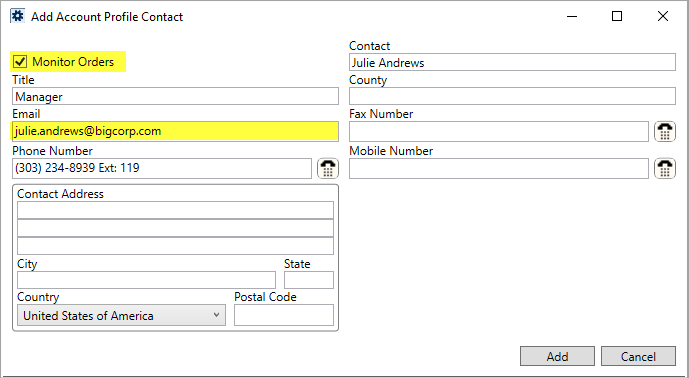
Figure 10: Account Profile Contact dialog
RELATED TOPICS: