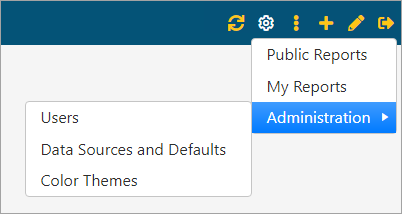
BI Tool > Settings > Administration
Users with Administration access will see the Administration menu option within Settings. When Administration is clicked, options include Users, Data Sources and Defaults, and Color Themes.
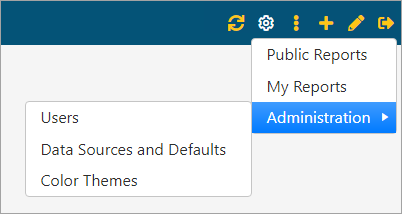
Figure 19: Define access permissions through Settings
For details on Users, please refer to BI Tool User Administration.
For details on Data Sources and Defaults, please see BI Tool Data Sources and Defaults Administration.
For details on Color Themes, please refer to BI Tool Application Color Themes.
MORE INFORMATION
BI Tool Assigning Access to Business Categories
BI Tool Assigning Access to Reports
BI Tool Assigning Administrator
BI Tool Disabled