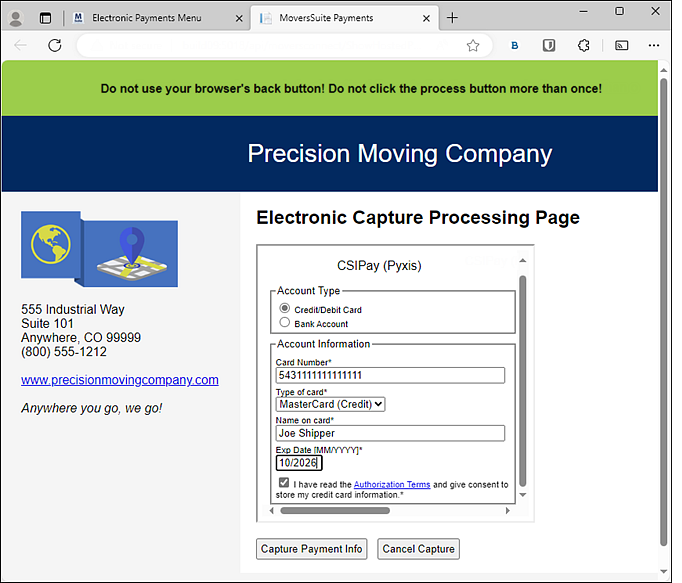
Setup Area: Electronic Payments Menu
The Electronic Capture Processing Page handles sensitive credit card and bank account information in a safe and secure transaction outside of MoversSuite and hosted by the Electronic Merchant chosen for the transaction.
The Electronic Capture Processing Page appears when:
•Securing an Authorization for a credit card (or hold) through Electronic Payments > Credit Card/Bank Payment or Authorization using Authorization option.
•Linking credit card or bank account information to an order or customer through Electronic Payments > Capture Credit Card Information > Capture New Payment Method.
•Processing the actual transfer of funds directly through the Credit Card/Bank Payment or Authorization screen through Electronic Payments > Credit Card/Bank Payment or Authorization when using certain electronic payment providers
NOTE: The look of the page can be customized through the Web Page Around Hosted Page (tab) (Figure 24) found within Electronic Merchant Setup (CSI Pay) or Electronic Merchant Setup (Remedy).
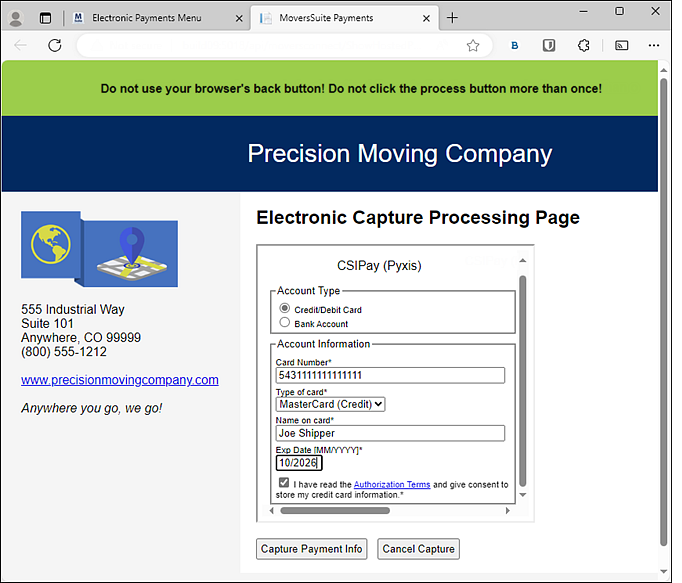
Figure 23: Secure hosted page for Electronic Merchant Setup rendered using Web Page Around Hosted Page
The Electronic Capture Processing Page opens in your default browser application. Simultaneously, a prompt will appear to manage the payment through the browser (Figure 25). At this point, do not click until after the Electronic Capture Processing Page has either been completed or cancelled (closing the webpage). Notice that the prompt states Click me after the payment has succeeded or been cancelled. Once the payment processes (or if fails and/or is cancelled), then you can then press the Click me after the payment has succeeded or been canceled button.
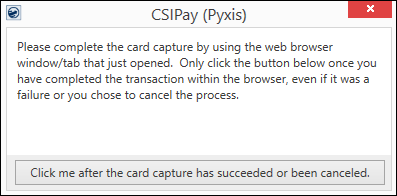
Figure 24: Prompt to either confirm or cancel the process.
|
|
The web form generates using your default web browser application, such as Microsoft Edge, Google Chrome, or Firefox, etc. Contact EWS Group Support if you need to have the form generated by MoversSuite itself using internal embedded .NET WebBrowser control. |
The image below shows the webpage that renders when the Electronic Merchant Setup > Web Page Around Hosted Page (tab) > the Render Web Page Around a Hosted Web Page option is not checked. The name set is taken from the Electronic Merchant Setup > the Company Name set on the Online Payments (tab).
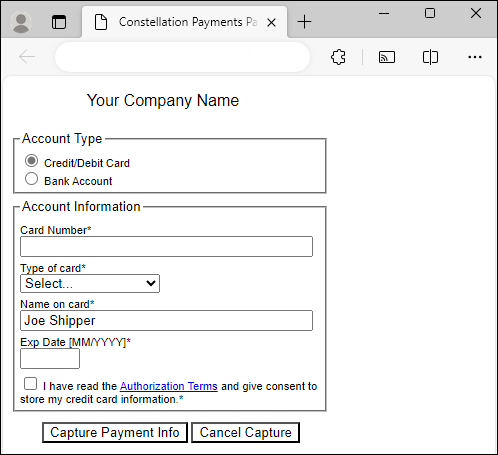
Depending on the payment processor being used, the form will show only a credit card option or a credit/debit card and bank account option.
The Electronic Capture Processing Page appears depending on the Electronic Payment Setup record > Electronic Service selected as follows:
Constellation Payments (PYXiS):
Credit Card/Bank Payment or Authorization > Payment
Credit Card/Bank Payment or Authorization > Payment > Authorization
Remedy Gateway:
Credit Card/Bank Payment or Authorization > Payment > Authorization > New Remedy Payment Method
Capture Credit Card Information