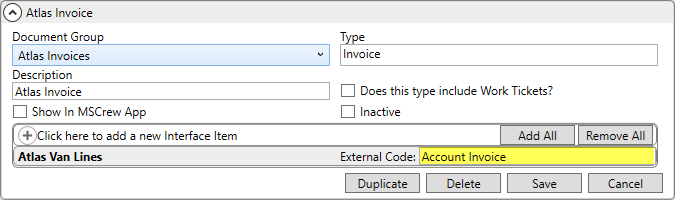
MoversSuite Administration > Document Management > Document Type
While the Document Type Setup is required for the AtlasNet Document Download Integration and AtlasNet Document Download Integration Setup, this topic lists additional information specific to the AtlasNet.
The External Code is the exact name of the Atlas Document. All Atlas Documents are listed under AtlasNet Document Type List.
In the image below, which is from Document Type Setup, the External Code is set with Account Invoice.
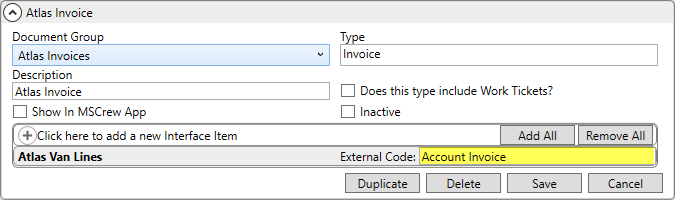
Now when creating download rules within Document (Auto-Download) Setup, Account Invoice will list as an option under For Select Document Type.
Another reason to create a Document Type Setup record for documents routinely used is to avoid a Third Party Application Error. Errors will occur if documents do not have a Document Type Setup record for the document type being downloaded. Again, the External Code is the name of any document on the AtlasNet Document Type List.
How to create a Document Type Setup record for the AtlasNet Document Download Integration:
1. From MoversSuite Administration > Document Management > Document Type Setup > choose Click here to add a new Document Type. Select from the Document Group dropdown.
NOTE: Create additional options for Document Group under Document Group Setup.
2. Enter values for the Type and Description (See Document Type Setup for more information.)
3. Now, choose Click here to add a new Interface Item. Choose Atlas Van Lines.
4. For the External Code, enter the exact name of an AtlasNet Document Type as listed within AtlasNet Document Type List.
5. Optional: If Show in MSCrew App is set, those documents will be immediately and automatically downloaded from Atlas so that the content will then exist in the document’s database so that it can be sent to MSCrew.
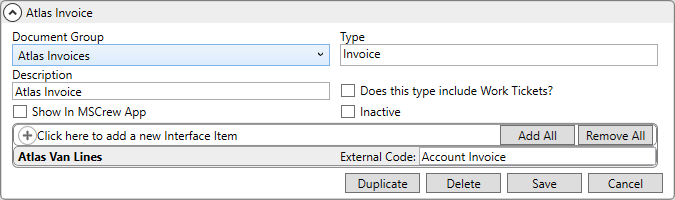
6. Click Save.
RELATED INFORMATION:
Document (Auto-Download) Setup