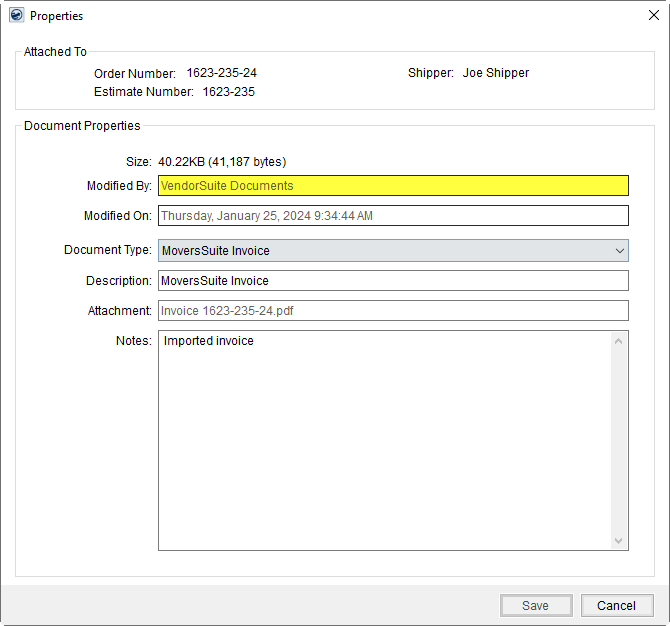
This topic describes how to define a user in MoversSuite that is linked to documents uploaded to MoversSuite through a vendor interface through one of the following processes:
AtlasNet Document Download Integration
VendorConnect Document Update Request
The user that is referenced shows in Document Management as the Modified By within the Properties dialog, which is available through the Document Management Viewer.
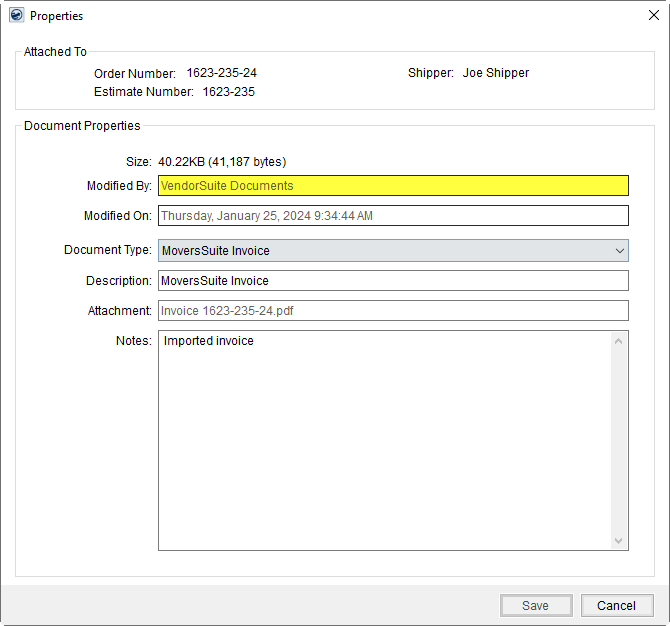
Figure 1: Properties dialog
By default, the application assigns “External Application” as the user that imported the document. Optionally, you can follow the remaining instructions to add a user that links back to a particular process, which can be helpful to users to know where the document originates.
To establish this user, first verify which data map the process links to. For example, if you are uploading documents through your vendor interface, then view the XML System Data Type Map options within XML System Setup and look for the data type for “Document Notification.”
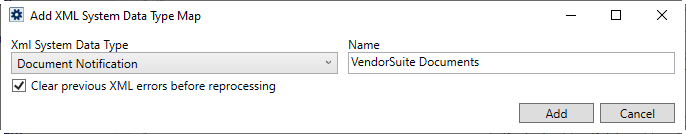
Copy the value set for the Name and set it as the Last Name on new Personnel Setup record.
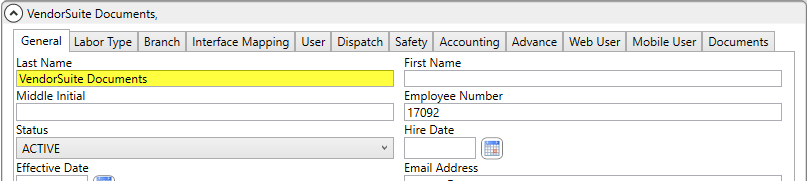
Figure 2: Personnel Setup
The application will assign all documents uploaded to MoversSuite to this personnel record.