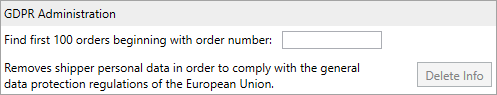
MoversSuite Administration > Administration > General Data Protection Regulations (GDPR)
If a legal request is made by your customer to remove personal information from a specific order, you can utilize the GDPR Setup to remove the data.
Enter a search in the field. Searches can be performed on partial number and orders are sorted accordingly.
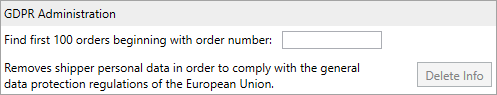
Figure 113: GDPR Setup
To delete an order, click the order and it will turn blue.
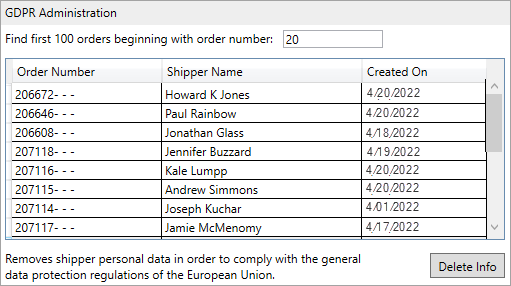
Figure 114: Find Order for Redaction dialog
Provide the Order Number within the Find Order for Redaction prompt and a list of matches generates automatically.
|
|
When searching for order to redact, the application includes archived orders. These orders are denoted by an '[A]' in their Order Number in the search results. |
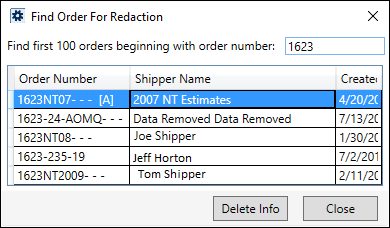
Figure 115: Archived entry in Find Order menu
NOTE: Wildcard characters are allowed in the search to assist you in locating the correct order; refer to the Wildcards section within Find Search Tips for details.
Press Delete Info to continue with the request to remove data from the highlighted order. You are prompted to confirm the request.
|
Before you press OK, please understand that there is no way to restore the order data once it is removed. |
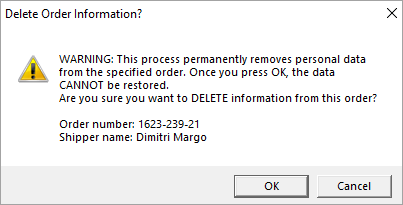
Figure 116: Delete Order Information prompt
When completed, the process clears data in some fields and replaces required fields with “Data Removed.” In the example below (Figure 116), the Order Name has been replaced and all phone numbers and the email have been removed.
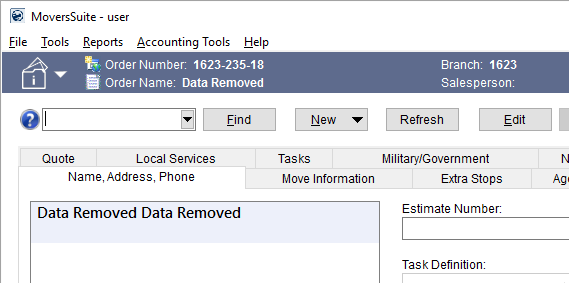
Figure 117: Order Information with Data Removed for an order
The Order History also records the redaction in order data. Fields currently recorded within Order History are updated to reflect the removal. This provides a means of identifying when and by whom the data was removed. In the example below (Figure 117), the highlighted record indicates that the Last Name field shows being changed to “Data Removed” by the user named “user” through the “Admin GDPR” function.
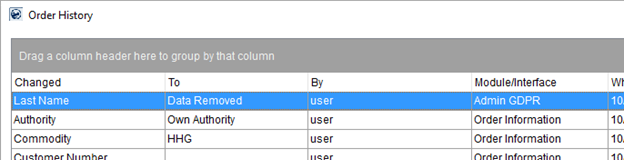
Figure 118: Order History
You can remove data from any MoversSuite regardless of order status. This includes archived orders and orders that previously had data removed.
If an order is connected to an external application, such as a van line, and a download is received, this could potentially reset all the order data, including all the PII. Therefore, if a removal request comes in, you may contact the van line prior to executing the data removal on the MoversSuite side.
|
|
GDPR process does not remove documents attached to an order; however, this can be done manually, if needed. |
The following table lists the data removed (redacted) through the General Data Protection Regulations (GDPR) Setup function.
|
Fields Affected by Data Removal | |
|
|
Shipper Contact Information: •Last Name/Company Name (replaced with “Data Removed”) •First Name/MI (replaced with “Data Removed”) Phone Numbers (all, including any custom defined Shipper Phone Types) |
|
|
Moving From (all Address lines and the Postal Code, City and State remain) |
|
|
Moving To - Primary (all Address lines and the Postal Code, City and State remain) |
|
|
Moving To - Secondary (all Address lines and the Postal Code, City and State remain) |
|
|
SSN |
|
|
Payment information is retained; however, the token we keep that allows the card to be charged again is removed, which makes it impossible to use that card again. Consequentially, such card no longer appears anywhere in MoversSuite. Shipper and Customer indicate the change to “Data Removed.” |
|
|
Email is removed |
|
NOTE: The following Order History Fields indicate a changed to of “Data Removed” | |
|
|
Last Name |
|
|
Destination Address – Line 1 |
|
|
Destination Address – Line 2 |
|
|
Destination Address – Line 3 |
|
|
Destination Address – Postal Code |
|
|
Destination Address - County |
|
|
Destination Address - Country |
|
|
Origin Address – Line 1 |
|
|
Origin Address – Line 2 |
|
|
Origin Address – Line 3 |
|
|
Origin Address – Postal Code |
|
|
Origin Address - County |
|
|
Origin Address – Country |
|
|
Detail distribution description is replaced with “Data Removed” for all statement details for the order (StatementDetailDist.Description) |
|
|
Shipper Name set to “Data Removed” for all accounting transactions associated to the order (AcctTransactions.ShipperName and in the Dynamics GP database the MSS10000.MSS_ShipperName) |
RELATED TOPIC:
GDPR and PII Regulations and Protection