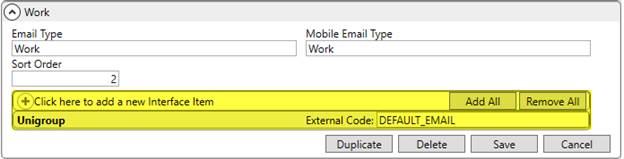
NOT IN USE: Reference Only.
This section lists the data exchanged between MoversSuite and the UniGroup International system. The information is arranged in tab order. Data changes for an UniGroup International order should be made in MoversSuite through the International Orders module.
The following is a list of MoversSuite data arranged in visible order affected by UniGroup International:
Container/Lift Van/Airbox Information
The following sections lists the individual fields affected by UniGroup International. You can also reference two JSON samples through the following topic:
UniGroup International JSON Examples
NOTE: If a field maps to a particular setup area, then the name of the setup area displays within parenthesis. For example, the “Phone (Shipper Phone Type Setup)” field indicates that the phone type links, or maps, to the Shipper Phone Type Setup.
Order Number
NOT IN USE FOR UNIGROUP INTERNATIONAL: Reference only
The following table lists the Order Number included in the UniGroup International Interface.
|
Field |
JSON/XML Name |
|
Van Line |
orderCompanyCode |
|
Order Segment |
orderSequenceNumber |
|
Order Year |
orderYear |
Name, Address, Phone
NOT IN USE FOR UNIGROUP INTERNATIONAL: Reference only
The following table lists the Name, Address, Phone tab data included in the UniGroup International Interface.
|
Field |
JSON/XML Name |
|
Last Name/Company Name |
shipmentInfo > shipperLastName |
|
First Name/MI |
shipmentInfo > shipperFirstName |
|
Phone (Shipper Phone Type Setup) |
contacts > contactData |
|
Estimate Number |
shipmentInfo > quoteNumber |
|
Salesperson |
shipmentInfo > salesRep |
|
Transportation Coordinator |
shipmentInfo > region |
|
Moving From > Address Line 1 |
originInfo > addressLine1 |
|
Moving From > Address Line 2 |
originInfo > addressLine2 |
|
Moving From > City |
originInfo > city |
|
Moving From > State |
originInfo > state |
|
Moving From > Country |
originInfo > country |
|
Moving From > Zip |
originInfo > zip |
|
Consignor > Contact Name |
originInfo > firstName originInfo > lastName |
|
Consignor > Phone |
destinationInfo > contactData |
|
Moving To – Primary > Address Line 1 |
destinationInfo > addressLine1 |
|
Moving To – Primary > Address Line 2 |
destinationInfo > addressLine2 |
|
Moving To – Primary > City |
destinationInfo > city |
|
Moving To – Primary > State |
destinationInfo > state |
|
Moving To – Primary > Country |
destinationInfo > country |
|
Moving To – Primary > Zip |
destinationInfo > zip |
|
Consignee > Contact Name |
destinationInfo > firstName destinationInfo > lastName |
|
Consignee > Phone |
destinationInfo > contactData |
Move Information
NOT IN USE FOR UNIGROUP INTERNATIONAL: Reference only
The following table lists the Move Information tab data included in the UniGroup International Interface.
|
Field |
JSON/XML Name |
|
Range > Pack |
originInfo > packDateEst |
|
Range > Load |
originInfo > loadDateEst |
|
Actual > Pack |
originInfo > packDateAct |
|
Actual > Load |
originInfo > loadDateAct |
|
Shipment Type (Shipment Type Setup) |
shipmentInfo > shipmentType |
|
Automobile > Auto with Shipment |
shipmentInfo > vehicleIncluded |
|
Hauled Weight |
financeInfo > totalChargeableWeight |
|
Automobile > Class (Auto Class Setup) |
vehicles > vehicleType |
|
Automobile > Make |
vehicles > make |
|
Automobile > Color |
vehicles > color |
|
Automobile > Model |
vehicles > model |
|
Automobile > Year |
vehicles > year |
|
Automobile > Mileage |
vehicles > mileage |
|
Automobile > VIN |
vehicles > vin |
|
Automobile > Weight |
vehicles > weight |
|
Automobile > Cubic Feet |
vehicles > cubicFeet |
Extra Stops Information
NOT IN USE FOR UNIGROUP INTERNATIONAL: Reference only
The following table lists the Extra Stops tab data included in the UniGroup International Interface.
|
Field |
JSON/XML Name |
|
NOTE: Each stop is included in the data exchange between MoversSuite and the UniGroup International system. | |
|
If Stop Type is “Pickup”: |
|
|
Address Line 1 |
extraPickups > addressLIne1 |
|
Address Line 2 |
extraPickups > addressLIne2 |
|
City |
extraPickups > city |
|
State |
extraPickups > state |
|
Country |
extraPickups > zip |
|
Postal Code |
extraPickups > country |
|
If Stop Type is “Delivery”: |
|
|
Address Line 1 |
extraDeliveries > addressLIne1 |
|
Address Line 2 |
extraDeliveries > addressLIne2 |
|
City |
extraDeliveries > city |
|
State |
extraDeliveries > state |
|
Country |
extraDeliveries > zip |
|
Postal Code |
extraDeliveries > country |
Agents Information
NOT IN USE FOR UNIGROUP INTERNATIONAL: Reference only
The following table lists the Agents tab data included in the UniGroup International Interface.
|
Field |
JSON/XML Name |
|
Booking Agent ID (Agent Setup) |
shipmentInfo > orderBookingAgentNumber |
|
Booking Agent Van Line Affiliation |
shipmentInfo > bookingAgentCompanyCode |
|
Booking Agent Primary Contact |
shipmentInfo > BookingAgentContactName |
|
Booking Agent Primary Contact Email |
shipmentInfo > bookingAgentEmail |
|
Booking Agent Primary Contact Phone |
shipmentInfo > bookingAgentPhone |
|
Origin Agent ID (Agent Setup) |
originProvider > agentNumber |
|
Origin Agent Van Line Affiliation |
originProvider > AgentCompanyCode |
|
Origin Agent Primary Contact |
originProvider > contactName |
|
Origin Agent Primary Contact Phone |
originProvider > contactPhone |
|
Origin Agent Primary Contact Email |
originProvider > email |
|
destinationProvider > agentNumber | |
|
Destination Agent Van Line Affiliation |
destinationProvider > agentCompanyCode |
|
Destination Agent Primary Contact |
destinationProvider > contactName |
|
Destination Agent Primary Phone |
destinationProvider > contactPhone |
|
Destination Agent Primary Email |
destinationProvider > email |
SIT/Recurring Billing Information
NOT IN USE FOR UNIGROUP INTERNATIONAL: Reference only
The following table lists the SIT/Recurring Billing tab data included in the UniGroup International Interface.
|
Field |
JSON/XML Name |
|
SIT Information > Origin > In Date Estimated |
originInfo > delvOrigSitEst |
|
SIT Information > Origin > In Date Actual |
originInfo > delvOrigSitAct |
|
SIT Information > Destination > In Date Estimated |
destinationInfo > delvToSitEst |
|
SIT Information > Destination > In Date Actual |
destinationInfo > delvToSitAct |
Billing Information Information
NOT IN USE FOR UNIGROUP INTERNATIONAL: Reference only
The following table lists the Billing Information tab data included in the UniGroup International Interface.
|
Field |
JSON/XML Name |
|
Purchase Order Number |
financeInfo > gblOrPoNumber |
|
National Account |
nationalAccountNum nationalAccountSubNum |
|
Bill To Agent Van Line |
billToAgentCompanyCode |
|
Bill To Agent ID |
billToAgentNumber |
|
Bill International To |
billToType |
Shipping Information
NOT IN USE FOR UNIGROUP INTERNATIONAL: Reference only
The following table lists the Shipping Information tab data included in the UniGroup International Interface.
|
Field |
JSON/XML Name |
|
Transportation Mode (Transportation Mode Setup) |
shipmentInfo > transportationMode |
|
Service Type (Service Type Setup (International Orders) |
shipmentInfo > transportationServiceType |
|
Service Provider |
|
|
Origin Agent ID |
originInfo > originProvider > agentNumber |
|
Origin Agent Van Line Affiliation |
originInfo > originProvider > agentCompanyCode |
|
Origin Agent Primary Contact |
originInfo > originProvider > contactName |
|
Origin Agent Primary Phone |
originInfo > originProvider > contactPhone |
|
Origin Agent Primary Email |
originInfo > originProvider > email |
|
If Transportation Mode is “Sea”: |
|
|
Consolidator ID |
oceanTransit > oceanConsolidator > code |
|
Consolidator Name |
oceanTransit > oceanConsolidator > name |
|
Consolidator Contact Name |
oceanTransit > oceanConsolidator > contactName |
|
Consolidator Phone Number |
oceanTransit > oceanConsolidator > contactPhone |
|
Consolidator Email |
oceanTransit > oceanConsolidator > email |
|
Carrier ID |
oceanTransit > carrier > code |
|
Carrier Name |
oceanTransit > carrier > name |
|
Carrier Contact Name |
oceanTransit > carrier > contactName |
|
Carrier Phone Number |
oceanTransit > carrier > contactPhone |
|
Carrier Email |
oceanTransit > carrier > email |
|
Origin Port |
oceanTransit > portOfSailing > portCode oceanTransit > portOfSailing > portName |
|
Inland Point of Departure |
oceanTransit > inlandPointOfDeparture > portCode oceanTransit > inlandPointOfDeparture > portName |
|
Inland Point of Arrival |
oceanTransit > inlandPointOfArrival > portCode oceanTransit > inlandPointOfArrival > portName |
|
Booking Number |
oceanTransit > bookingNumber |
|
Seaway Bill |
oceanTransit > billOfLading |
|
Security Filing Confirmation |
oceanTransit > isfNumber |
|
Origin Port Arrival Estimated |
oceanTransit > portOfSailing > arrivalDateEst |
|
Origin Port Arrival Actual |
oceanTransit > portOfSailing > arrivalDateAct |
|
Origin Port Departure Estimated |
oceanTransit > portOfSailing > departureDateEst |
|
Origin Port Departure Actual |
oceanTransit > portOfSailing > departureDateAct |
|
Destination Port Arrival Estimated |
oceanTransit > portOfDischarge > arrivalDateEst |
|
Destination Port Arrival Estimated |
oceanTransit > portOfDischarge > arrivalDateAct |
|
Inland Departure Date > Estimated |
oceanTransit > inlandPointOfArrival > departureDateEst |
|
Inland Departure Date > Actual |
oceanTransit > inlandPointOfArrival > departureDateAct |
|
Inland Arrival Date > Estimated |
oceanTransit > inlandPointOfArrival > arrivalDateEst |
|
Inland Arrival Date > Actual |
oceanTransit > inlandPointOfArrival > arrivalDateAct |
|
Pickup Destination Estimated |
oceanTransit > portOfSailing > arrivalDateEst |
|
Pickup Destination Estimated |
oceanTransit > portOfSailing > arrivalDateAct |
|
Arrival at Destination Estimated |
oceanTransit > portOfSailing > departureDateEst |
|
Arrival at Destination Estimated |
oceanTransit > portOfSailing > departureDateAct |
|
|
|
|
If Transportation Mode is “Air” or “Overland”: |
|
|
Consolidator ID |
airConsolidator > code |
|
Consolidator Name |
airConsolidator > name |
|
Consolidator Contact Name |
airConsolidator > contactName |
|
Consolidator Phone Number |
airConsolidator > contactPhone |
|
Consolidator Email |
airConsolidator > email |
|
Carrier ID |
airConsolidator > carrier > code |
|
Carrier Name |
airConsolidator > carrier > name |
|
Carrier Contact Name |
airConsolidator > carrier > contactName |
|
Carrier Phone Number |
airConsolidator > carrier > contactPhone |
|
Carrier Email |
airConsolidator > carrier > email |
|
HAWB |
airConsolidator > carrier > HAWB |
|
Airway Bill |
airConsolidator > carrier > AWB |
|
|
|
|
If Transportation Type is “Overland”: |
|
|
Overland Carrier |
overlandTransit > carrierName |
|
|
|
|
Shipping Dates |
|
|
Pack Date Estimated |
originInfo > packDateEst |
|
Pack Date Actual |
originInfo > packDateAct |
|
Load Date Estimated |
originInfo > loadDateEst |
|
Load Date Actual |
originInfo > loadDateAct |
|
Ready to Go Estimated |
originInfo > readyToGoDateEst |
|
Ready to Go Actual |
originInfo > readyToGoDateAct |
|
Origin Port Arrival Estimated |
oceanTransit > portOfSailing > arrivalDateEst |
|
Origin Port Arrival Actual |
oceanTransit > portOfSailing > arrivalDateAct |
|
Origin Port Departure Estimated |
oceanTransit > portOfSailing > departureDateEst |
|
Origin Port Departure Actual |
oceanTransit > portOfSailing > departureDateAct |
|
Destination Port Arrival Estimated |
oceanTransit > portOfDischarge > arrivalDateEst |
|
Destination Port Arrival Estimated |
oceanTransit > portOfDischarge > arrivalDateAct |
|
Origin Cleared Customs > Estimated |
originInfo > clearedCustomDateEst |
|
Origin Cleared Customs > Actual |
originInfo > clearedCustomDateAct |
|
Dest Cleared Customs > Estimated |
destinationInfo > clearedCustomDateEst |
|
Dest Cleared Customs > Actual |
destinationInfo > clearedCustomDateAct |
|
Port of Sailing Cut-Off |
portOfSailing > cutOffDate |
|
Inland Departure Cut-Off |
inlandPointOfDeparture > cutOffDate |
|
Inland Departure Date > Estimated |
inlandPointOfArrival > departureDateEst |
|
Inland Departure Date > Actual |
inlandPointOfArrival > departureDateAct |
|
Inland Arrival Date > Estimated |
inlandPointOfArrival > arrivalDateEst |
|
Inland Arrival Date > Actual |
inlandPointOfArrival > arrivalDateAct |
|
Pickup Destination Estimated |
oceanTransit > portOfSailing > arrivalDateEst |
|
Pickup Destination Estimated |
oceanTransit > portOfSailing > arrivalDateAct |
|
Arrival at Destination Estimated |
oceanTransit > portOfSailing > departureDateEst |
|
Arrival at Destination Estimated |
oceanTransit > portOfSailing > departureDateAct |
|
Delivery > Estimated |
destinationInfo > delvToResidenceDateEst |
|
Delivery > Actual |
destinationInfo > delvToResidenceDateAct |
|
Delivery to Perm Storage Estimated |
originInfo > delvPermStorageEst destinationInfo > delvPermStorageEst |
|
Delivery to Perm Storage Actual |
originInfo > delvPermStorageAct destinationInfo > delvPermStorageAct |
The following Pickup/Delivery Information data is included in the UniGroup International Interface.
NOT IN USE FOR UNIGROUP INTERNATIONAL: Reference only
|
Field |
JSON/XML Name |
|
Live Load Unload |
pickupDeliveries > liveLoadUnload |
|
Equipment Returned |
pickupDeliveries > equipmentReturnInd |
|
Transit Type (m) |
|
|
If Transit Type is “Agent”: |
|
|
Agent Van Line Affiliation |
deliveryLocation > agentCompanyCode |
|
Agent ID |
deliveryLocation > agentNumber |
|
Agent Primary Contact |
deliveryLocation > contactName |
|
Agent Phone |
deliveryLocation > contactPhone |
|
Agent Email |
deliveryLocation > email |
|
If Transit Type is “Linehaul Carrier”: |
|
|
Carrier ID |
linehaulCarrier > carrierCode |
|
Carrier Name |
linehaulCarrier > carrierName |
|
Carrier Contact |
linehaulCarrier > contactName |
|
Carrier Phone |
linehaulCarrier > contactPhone |
|
Carrier Email |
linehaulCarrier > email |
|
If Transit Type is “Pending Linehaul Carrier”: |
|
|
Carrier ID |
pendingLhCarrier > carrierCode |
|
Carrier Name |
pendingLhCarrier > carrierName |
|
Carrier Contact |
pendingLhCarrier > contactName |
|
Carrier Phone |
pendingLhCarrier > contactPhone |
|
Carrier Email |
pendingLhCarrier > email |
|
Pickup |
|
|
Pickup > Location Type (mapped to order values) |
pickupLocation > locationType |
|
Pickup > Location Code |
pickupLocation > locationCode |
|
Pickup > Contact Name |
pickupLocation > location > contactName |
|
Pickup > Phone |
pickupLocation > location > contactPhone |
|
Pickup > Email |
pickupLocation > location > email |
|
Pickup > Del Est |
pickupLocation > dateEst |
|
Pickup > Act |
pickupLocation > dateAct |
|
Delivery |
|
|
Delivery > Location Type (mapped to order values) |
deliveryLocation > locationType |
|
Delivery > Location Code |
deliveryLocation > locationCode |
|
Delivery > Contact Name |
deliveryLocation > location > contactName |
|
Delivery > Phone |
deliveryLocation > location > contactPhone |
|
Delivery > Email |
deliveryLocation > location > email |
|
Delivery > Del Est |
deliveryLocation > dateEst |
|
Delivery > Act |
deliveryLocation > dateAct |
The following Financial Information data is included in the UniGroup International Interface.
NOT IN USE FOR UNIGROUP INTERNATIONAL: Reference only
|
Field |
JSON/XML Name |
|
Cost Plus |
financeInfo > costPlusInd |
|
Ready to Bill |
financeInfo > readyToBillInd |
|
Move Manager Released to Bill |
financeInfo > moveMngrRelsToBillInd |
|
Tariff Indicator |
financeInfo > tariffInd |
|
GPP Applies |
financeInfo > gppAppliesInd |
|
Reason Declined (Valuation Declined Reason Setup) |
financeInfo > reasonDeclined |
|
Certification Number |
financeInfo > certificationNumber |
|
Certification Date |
financeInfo > certificationDate |
|
Deductible Amount |
financeInfo > deductibleAmount |
|
Value Type (Value Type Setup) |
financeInfo > valueType |
|
Total Loss Coverage |
financeInfo > totalLossCoverageInd |
|
Mechanical Malfunction |
financeInfo > mechanicalMalfunctionInd |
|
Pairs or Sets |
financeInfo > pairsOrSetsInd |
|
Mold or Mildew |
financeInfo > moldOrMildewInd |
|
HHGD Insured Rate |
financeInfo > hhgdInsuredValue |
|
HHGD Internal Rate |
financeInfo > hhgdInternalRate |
|
HHGD Billed Rate |
financeInfo > hhgdBilledRate |
The following Customs Inspection Information data is included in the UniGroup International Interface.
NOT IN USE FOR UNIGROUP INTERNATIONAL: Reference only
|
Field |
JSON/XML Name |
|
Inspection Location (Customs Inspection Location Setup) |
customsInspection > inspectionLocation |
|
Location Code |
customsInspection > locationCode |
|
Location Name |
customsInspection > locationName |
|
Inspection Type (Customs Inspection Type Setup) |
customsInspection > inspectionType |
|
Results |
customsInspection > notes |
|
Notes |
customsInspection > result |
|
Inspection Start > Estimated |
customsInspection > startDateEst |
|
Inspection Start > Actual |
customsInspection > startDateAct |
|
Inspection End > Estimated |
customsInspection > stopDateEst |
|
Inspection End > Actual |
customsInspection > stopDateAct |
The following Vessel/Voyage and Flight Information data is included in the UniGroup International Interface.
NOT IN USE FOR UNIGROUP INTERNATIONAL: Reference only
|
Field |
JSON/XML Name |
|
If Transportation Mode (Transportation Mode Setup) is “Sea”: | |
|
NOTE: For “Sea” transports, the first leg is referred to as the portOfSailing, the last leg is portOfDischarge, and the legs in-between these two are intermediatePorts. | |
|
First Leg: | |
|
Vessel/Voyage > Origin Port |
portOfSailing > portCode portOfSailing > portName |
|
Vessel/Voyage > ETD |
portOfSailing > departureDateEst |
|
Vessel/Voyage > Departure |
portOfSailing > departureDateAct |
|
Vessel/Voyage > ETA |
portOfSailing > arrivalDateEst |
|
Vessel/Voyage > Arrival |
portOfSailing > arrivalDateAct |
|
Intermediate Legs: |
|
|
Vessel/Voyage > Leg |
intermediatePorts > vesselNameOrVoyageNum |
|
Vessel/Voyage > Origin Port |
intermediatePorts > portCode intermediatePorts > portName |
|
Vessel/Voyage > ETD |
intermediatePorts > departureDateEst |
|
Vessel/Voyage > Departure |
intermediatePorts > departureDateAct |
|
Vessel/Voyage > ETA |
intermediatePorts > arrivalDateEst |
|
Vessel/Voyage > Arrival |
intermediatePorts > arrivalDateAct |
|
Last Leg: |
|
|
Vessel/Voyage > Origin Port |
portOfDischarge > portCode portOfDischarge > portName |
|
Vessel/Voyage > ETA |
portOfDischarge > arrivalDateEst |
|
Vessel/Voyage > Arrival |
portOfDischarge > arrivalDateAct |
|
If Transportation Mode is “Air”: | |
|
NOTE: For “Air” transports, the first leg is referenced to populate the departure data, the last leg populates the arrival data, and the legs in-between these two are intermediateAirports. | |
|
First Leg: | |
|
Flight Number |
airConsolidator > flightNumber |
|
Vessel/Voyage > Origin Port |
airConsolidator > departureAirportCode airConsolidator > departureAirportName |
|
Vessel/Voyage > ETD |
airConsolidator > departureDateEst |
|
Vessel/Voyage > Departure |
airConsolidator > departureDateAct |
|
Vessel/Voyage > Destination Port |
airConsolidator > arrivalAirportCode airConsolidator > arrivalAirportName |
|
Vessel/Voyage > ETA |
airConsolidator > arrivalDateEst |
|
Vessel/Voyage > Arrival |
airConsolidator > arrivalDateAct |
|
Last Leg: | |
|
Flight Number |
airConsolidator > departingNumber |
|
Vessel/Voyage > Origin Port |
intermediateAirports > airportCode intermediateAirports > airportName |
|
Vessel/Voyage > ETD |
intermediateAirports > departureDateEst |
|
Vessel/Voyage > Departure |
intermediateAirports > departureDateAct |
|
Vessel/Voyage > ETA |
intermediateAirports > arrivalDateEst |
|
Vessel/Voyage > Arrival |
intermediateAirports > arrivalDateAct |
Quote Information
The following table lists the Quote tab data included in the UniGroup International Interface.
NOT IN USE FOR UNIGROUP INTERNATIONAL: Reference only
|
Field |
JSON/XML Name |
|
A single Accepted quote is exchanged through an upload or download. This quote shows as “Connected” within the Quote tab and contains the following items within either additionalCharges or transportationCharges sections. The quote record can be referenced by the upload/download processes to identify the estimate/lead in MoversSuite to update. Charge items are evaluated on a line-by-line basis during an upload or download and update accordingly. Only the Charge and Actual Charge fields update for existing line items. New line items are added in their entirety. Changes were made at MoversSuite 2019 R05 that affect individual line charges. Refer to the Uploading Old Unigroup Quotes topic for information on managing the quotes that existed prior to upgrading to MoversSuite 2019 R05. | |
|
Quote Number |
shipmentInfo > quoteNumber |
|
Item (Item Code Setup) |
additionalCharges > chargeCategory transportationCharges > chargeCategory |
|
Rate |
additionalCharges > billedCwtRate transportationCharges > billedCwtRate |
|
Charge |
additionalCharges > billedCharge transportationCharges > billedCharge |
|
Note |
additionalCharges > comments transportationCharges > comments |
|
Bill To |
additionalCharges > billTo transportationCharges > billTo |
|
Service Provider |
additionalCharges > payee > agent additionalCharges > payee > carrier additionalCharges > payee > consolidator transportationCharges > payee > agent transportationCharges > payee > carrier transportationCharges > payee > consolidator |
|
Service Provider > Quoted Charge |
additionalCharges > expenseAmount transportationCharges > expenseAmount |
|
Service Provider > Actual Charge |
additionalCharges > expenseAmount transportationCharges > expenseAmount |
Container/Lift Van/Airbox Information
The following table lists the Container/Lift Van/Airbox Information tab data included in the UniGroup International Interface.
NOT IN USE FOR UNIGROUP INTERNATIONAL: Reference only
|
Field |
JSON/XML Name |
|
NOTES: Multiple container and lift van records are included. Changes made to these records automatically upload to UniGroup. If you receive errors and make corrections to these records, then MoversSuite automatically sends this information to UniGroup. If you receive errors and do not make changes (assuming the errors were not related to containers or lift vand data), the you can use the Re-Upload Containers and/or Lift Vans (after upload error) feature to force the send. | |
|
Containers: |
|
|
| |
|
Container Number |
containerInfo > containerNumber |
|
Pieces |
containerInfo > numberOfPieces |
|
Net Weight |
containerInfo > weight |
|
Seal Number 1 |
containerInfo > sealNumber1 |
|
Seal Number 2 |
containerInfo > sealNumber2 |
|
Size |
containerInfo > containerSize |
|
Cubic Feet |
containerInfo > cubicFeet |
|
Estimated Positioned |
containerInfo > posContainerDateEst |
|
Actual Positioned |
containerInfo > posContainerDateAct |
|
Load Type (Container Load Type Setup) |
containerInfo > loadType |
|
Auto in Container |
shipmentInfo > vehicleIncluded |
|
Lift Vans: |
|
|
| |
|
Lift Van Number |
liftVans > liftVanNumber |
|
Pieces |
liftVans > numberOfPieces |
|
NOTE: If the Gross Weight minus Tare Weight match the Net Weight, then these field value remain. Otherwise these weight fields are cleared. This information is not supported by UniGroup and not included in a download. | |
|
Gross Weight |
liftVans > grossWeight |
|
Tare Weight |
liftVans > tareWeight |
|
Net Weight |
liftVans > netWeight |
|
Length |
liftVans > length |
|
Width |
liftVans > width |
|
Height |
liftVans > height |
|
Cubic Feet |
liftVans > cubicFeet |
|
Container |
liftVans > containerNumber |
Military/Government Information
The following table lists the Military/Government tab data included in the UniGroup International Interface.
NOT IN USE FOR UNIGROUP INTERNATIONAL: Reference only
|
Field |
JSON/XML Name |
|
GBL Number |
financeInfo > gblOrPoNumber |
|
Bases > Ordering> Base |
financeInfo > scac |
Notes Information
The following table lists the Notes tab data included in the UniGroup International Interface.
NOT IN USE FOR UNIGROUP INTERNATIONAL: Reference only
|
Field |
JSON/XML Name |
|
Type (Note Type Setup) |
memoPad > memopadType |
|
Memo |
memoPad > comment |
|
Note Scope |
memoPad > privacyInd |
|
Date |
memoPad > dateCreated |
Shipper Email Type Setup
NOT IN USE FOR UNIGROUP INTERNATIONAL: Reference only
In addition to the MoversSuite application, users need to setup at least one interface item in the Shipper Email Type Setup. This is necessary in order to support multiple email shipper email addresses coming in from UniGroup Downloads.
|
Interface Item |
UniGroup External Code |
|
UniGroup |
DEFAULT_EMAIL |
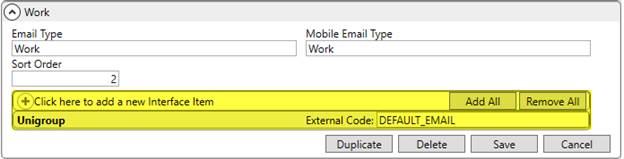
Figure 21: Shipper Email Type Setup