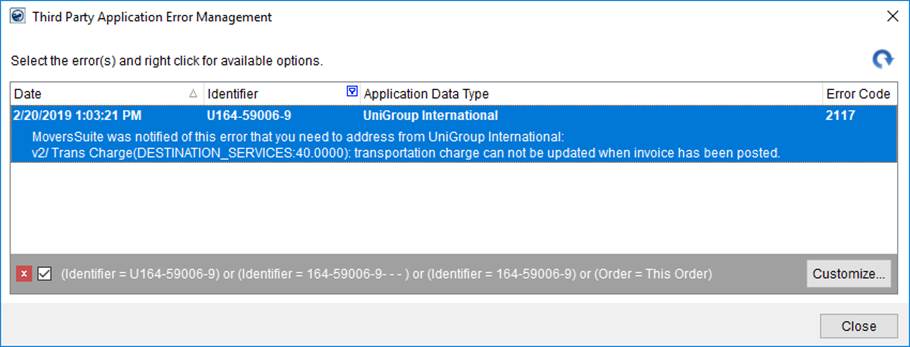
NOTE: Reference only.
With release of MoversSuite 2019 R05, UniGroup International added identifiers to each individual charge. This allows MoversSuite and UniGroup to easily match up any charge on a line by line basis. Any orders and sales quotes created with MoversSuite 2019 R05, or later version, will work smoothly. With changes made at MoversSuite 2019 R05, there will only be one linked quote on each order and any downloads will update that quote. Downloads will only update the charge amount and the vendor actual charge and they will add charges that were previously not there. When MoversSuite uploads charges, only your CHANGES are uploaded.
However, if you wish to edit a Sales Quote that is linked to UniGroup and was created and previously uploaded to UniGroup with a MoversSuite version prior to MoversSuite 2019 R05, then you need to first request a download of that UniGroup order before you will be permitted to upload any changes to your quote. In such cases, error 2140 is reported in the Third Party Application Error Management log. Once you request the download, MoversSuite will capture the UniGroup assigned charge identifiers when that download comes in. You should then review the quote, make any changes and then upload the quote. In most cases, this specific order should work fine thereafter. Once you have processed all open orders that started before you installed MoversSuite 2019 R05, this issue will go away.
If you are not sure if a given order falls into this situation, simply edit the quote and then save the quote without actually doing any editing. If error 2140 subsequently appears in your Third Party Application Error Management log for this order, that this order will need a download first.
Still having troubles or seeing error 2140?
Under rare circumstances, you could be required to request a download and then the download could possibly have no charges in it (when it previously had some). In such a case, you would keep seeing error 2140 even after a download of the order was successfully received. In such a case, you would need to go into UniGroup's Trafficking system and add at least one charge and then, go back into MoversSuite and request a download that will have some charges in it.
Below is a third-party error message you will see when you try to change a charge that has been paid in UniGroup’s Trafficking system. Notice the “DESTINATION_SERVICES:40.0000” in the error. This is telling you the error concerns the destination services item for $40.00:
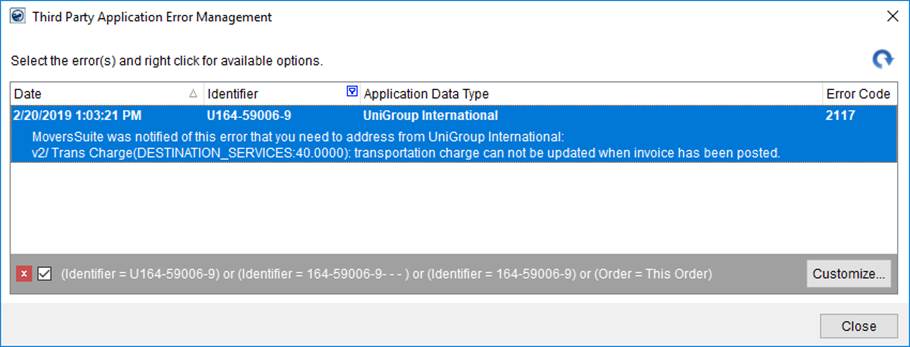
Figure 22: Third Party Application Error Management screen
Below is the third-party error message you will see when you try to delete a charge that has been paid in UniGroup’s Trafficking system. Notice the “DESTINATION_SERVICES:None” in the error. This is telling you the error concerns the destination services item (since you deleted the item, we don’t know what the amount was when it was deleted):
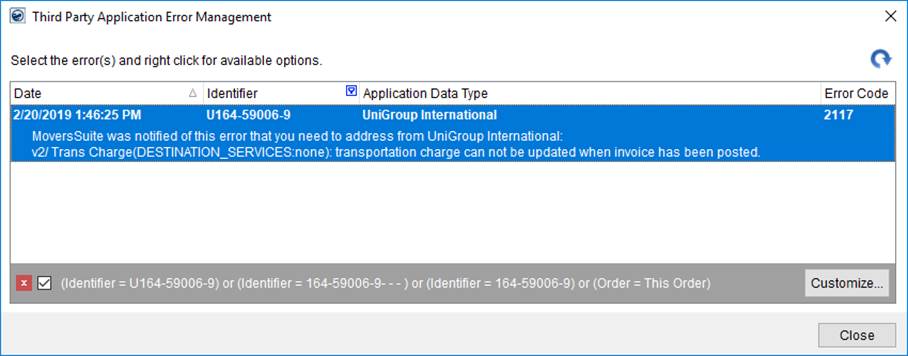
Figure 23: Third Party Application Error Management screen
After seeing these errors, if you want to have the quote be in sync with what UniGroup has in its system, you could simply request a download of the order from UniGroup International off of the MoversSuite Tools Menu and the modified/deleted items will be corrected back to what UniGroup has.