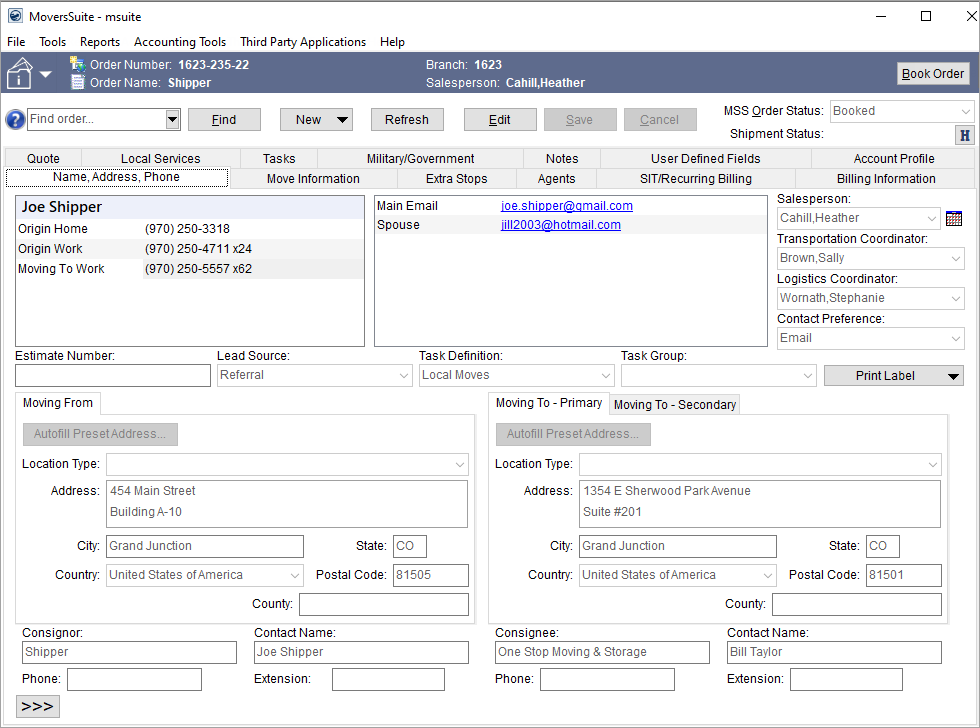
Use the Order Information module to enter and manage orders in MoversSuite from lead creation, to booking, to adding recurring billing and local services, to final billing. Any basic move request can be handled within Order Information, and it is primarily used to enter and manage general household goods, military, and commercial leads, estimates, and orders. Manage a bulk of all move related data from Order Information.
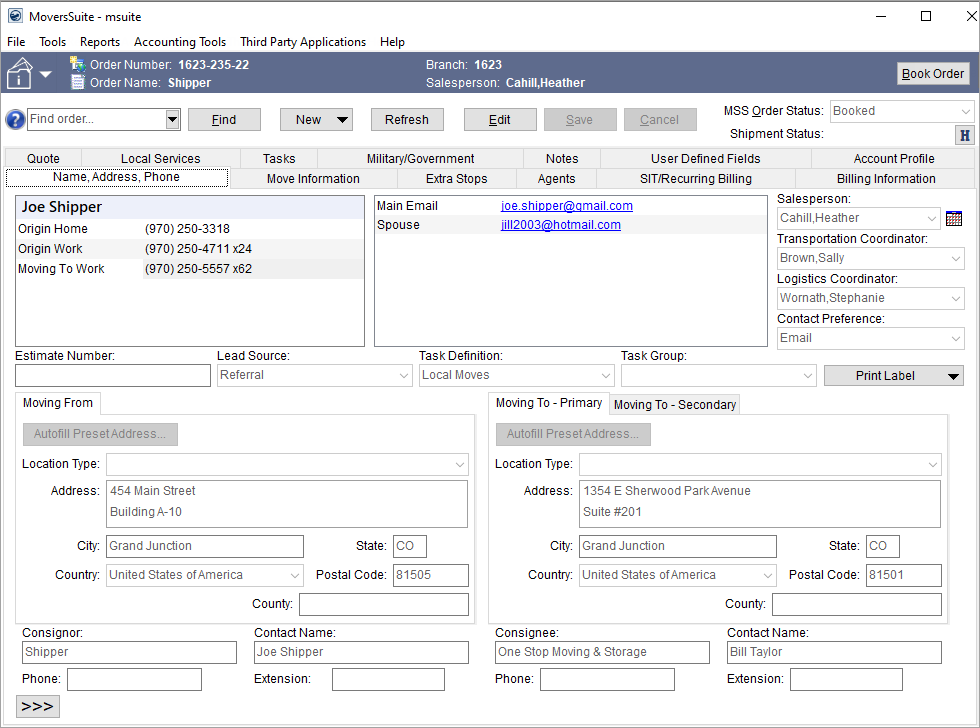
Figure 1: Order Information
See the MoversSuite Application for an introduction to the interface.
The table below lists the tabs available within Order Information.
|
Tab |
Description |
|
General shipper, consignee, consignor, and contact information along with origin, primary and secondary destination data is entered using this tab. | |
|
Shipping dates, move request specifics such as weight and miles, move type, authority, and other shipment details are entered using this tab. | |
|
Additional stops and segments data is entered using this tab. | |
|
Define authorized agents (origin, destination, booking, hauling) of an order and related data using this tab. | |
|
Manage storage-in-transit data and establish recurring billing using this tab. | |
|
Payment information, customer and account specifications, rating, and other data related to billing for services associated to an order are entered using this tab. | |
|
Define and manage quotes for proposed service charges using this tab. | |
|
Generate service requests and send them to Local Dispatch to be cleared, assigned, and worked using this tab. | |
|
Manage the workflow of an order using this tab. | |
|
Enter data specific to a military or government move request using this screen. | |
|
All notes associated to an order are visible within this tab. | |
|
Enter system and account specific data using this tab. | |
|
Associate the order to a profile providing many default settings for the order based on a particular account using this tab. |
RELATED TOPICS: