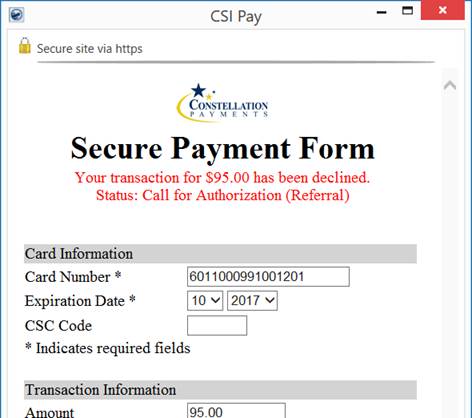
If you or the payee encounters an error during payment processing, you may have the person you are processing the payment for contact the merchant service provider to resolve the issue. Once resolved, the merchant service may provide an approval code to allow the payment to process.
The typical error encountered is “Call for Authorization (Referral)” received through the Secure Payment Form.
The following example illustrates and error in which the merchant service requests a call to receive an authorization.
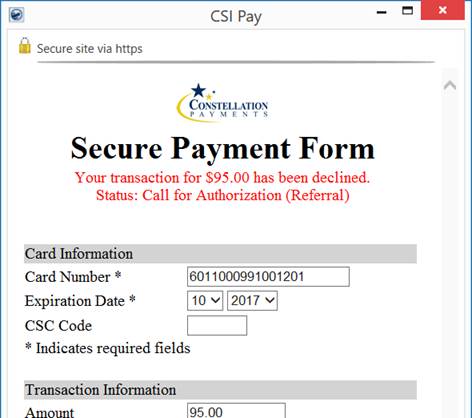
Figure 42: Secure Payment Form
For Electronic Payments, instruct the card or bank account holder to contact the merchant service to obtain an authorization number. Set the provided authorization as the Approval Code within the Credit Card/Bank Payment screen.
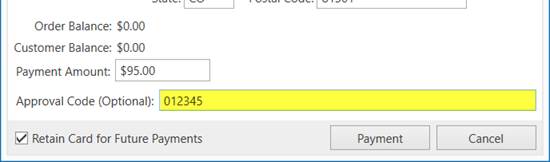
Figure 43: Approval Code entry within the Credit Card/Bank Payment screen
Please note that the Credit Card/Bank Payment screen may lose connection to with the service provider is left open after 10 minutes or so of no response. In this case, you may need to re-access the Credit Card/Bank Payment screen for the same order/customer to enter the code.
For Online Payments, instruct the payee to access the payment link originally sent to them via email. From the Online Payment site, the payee can provide the Approval Code and continue with processing the payment.
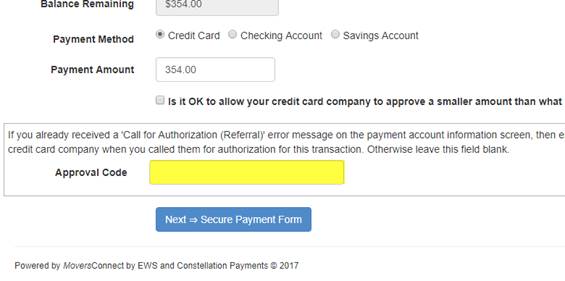
Figure 44: Approval Code section from the Online Payment site