
MoversSuite recognizes when a user logs into a Windows environment and uses this information to allow the person to open MoversSuite or MoversSuite Administration without requiring them to Login. The process of utilizing the Windows credentials to automatically log a person into an application is termed Windows Authentication.
When a new user is added to the system and they open MoversSuite or MoversSuite Administration, then they will be prompted to enter the User ID and Password set on their Personnel Setup record. Once they Login, MoversSuite links the user to the Windows environment they are logged into. The next time they open MoversSuite or MoversSuite Administration they will not receive the Login prompt.
Administrators can view the Windows environment associated to the user through the Domain User Name field found on the User tab within Personnel Setup. In the example below (Figure 14), the record is authenticated through the MOVERSSUITE domain for the aruppe user. This is the domain user that the person logged into Windows using.

Figure 16: User tab within Personnel Setup
If a person logs into a separate computer but uses the same Windows credentials, then the authentication continues, and they can open MoversSuite or MoversSuite Administration without the Login prompt.
There can be only one user record associated to a Windows domain user. So, if your Windows domain or user name changes and you attempt to login, you will receive an error indicating that your user record is already mapped to a different Windows domain user.
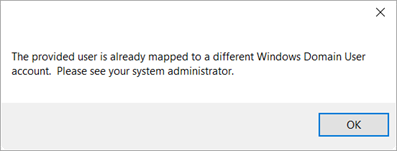
Figure 17: Windows Domain User error
In this case, an administrator can open your Personnel Setup record, open the User tab, and press Remove domain user association. This removes the Windows Authentication and clears the Domain User Name.
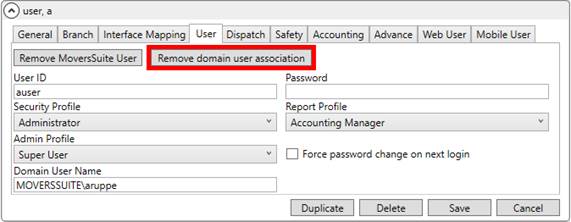
Figure 18: Personnel Setup
The next time you open MoversSuite or MoversSuite Administration, you will be prompted to enter your MoversSuite Username and Password. Once the credentials are entered, Windows Authentication is restored for the new Windows domain information.
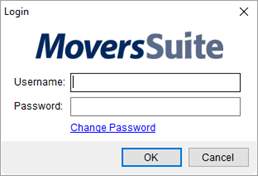
Figure 19: MoversSuite Login
RELATED TOPICS: