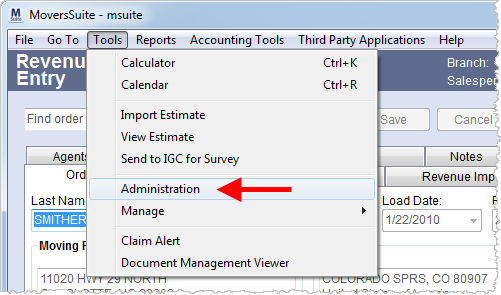
MoversSuite Administration is a stand-alone application that allows users to manage a wide variety of environmental variables for the MoversSuite application.
The “Admin Tool” can be launched from the desktop or opened through the Tools Menu directly from within MoversSuite.
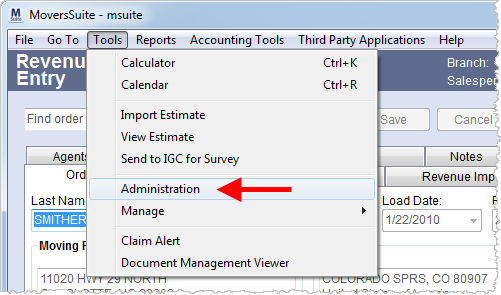
Figure 40: Tools Menu options
Login
Users will be prompted for sign-in credentials. The Username and Password here are from their Personnel Setup record and access to MoversSuite is granted through the Admin Profile Setup associated to Personnel Setup the as well.

Figure 41: Login dialog
Layout
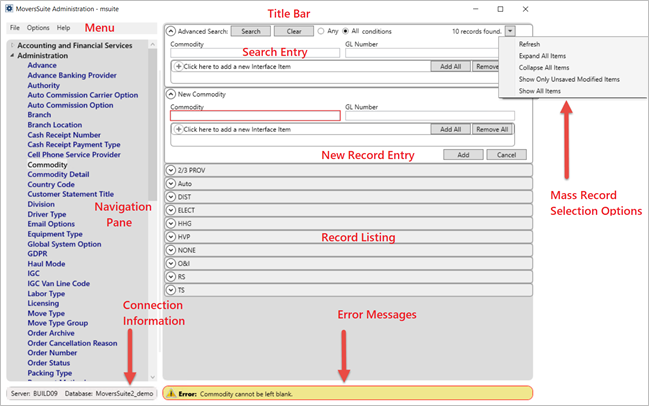
Figure 42: MoversSuite Administration
The MoversSuite Administration screen includes the following:
|
Section |
Description |
|
Title Bar |
This bar displays the name of the application, the Username of the person logged in, and window resizing and window close options. |
|
Menu |
Access general options through this menu. |
|
Navigation Pane |
Use this section to access setup areas arrange by the following categories: Accounting and Financial Services Administration Claims Collections Customer Service Document Management International Military Operations Personnel Special Services Web Interface
|
|
Connection Information |
The name of the server and database that MoversSuite Administration is currently connected to displays here. |
|
Search Entry |
Search through the first entry of each record by
entering a value and pressing Search. Or, expand the section ( |
|
The count of the records displaying in the record listing appears in this section along with several options to control the record listing. Access the following options through the drop-down
button (
Refresh This repopulates the data currently viewed with any changes that may have been made to the data or to the search.
Expand All Items This opens all record in the display for viewing or editing.
Collapse All Items This minimizes all records in the display.
Show Only Unsaved Modified Values This option displays records that have been edited and not yet saved.
Show All Items This displays all records as if accesses the setup area for the first time.
Merge Items Shown Available through Personnel Setup only, this option allows you to merge the records selected through a search into a single record. The application prompts you to select the record that will be the base (or primary) record that all other records merge into. Refer to Personnel Setup for more information on this function.
Delete All Detail Items Available for detail records in Local Service Type Setup and Security Profile Setup, this option removes (deletes) all displayed detail records using this option. Users will receive a prompt confirming the deletion.
| |
|
New Record Entry |
Click on the “Click here to add…” caption to enter a new record. |
|
Record Listing |
All records display in a collapsed listing. Press
the expand button ( The count of the records in the setup area or those that qualify for a search displays in the upper right-hand corner. |
|
Error Messages |
Most errors encountered within MoversSuite Administration will appear highlighted along the bottom of the window. |
File Menu
MoversSuite Administration File menu contains the following options:
|
Function |
Description |
|
Database Connection |
This opens the Database Connection screen allowing a user to change the database updated by MoversSuite Administration. The database currently connected to displays in the lower left-hand corner of the window. |
|
Log Off |
This option allows the user to log out of MoversSuite Administration without closing the application. A login dialog appears where a user can reestablish the login quickly. |
|
Exit |
Close the application by selecting this option. |