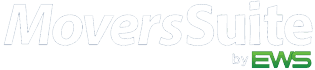Moving Words – Paperless
Written by Timothy Brady.
It is estimated U.S. businesses spend $460 billion in salaries per year just to manage paper-driven information. Is there a better way for the moving industry to handle the piles of documents necessary to conduct your day-to-day business? – T. Brady
One of the biggest drivers of paperwork in the moving business comes directly from your local crews. Pages and pages of inventories, bills of lading, accessorial services, hours tracked on a task or a job, crew, packing lists, packing material and equipment lists, etc.
What are the benefits of working toward being paperless?
The number one benefit is that you’re less likely to misplace a document that’s crucial in the moving process.
Number two is immediate retrieval at any office once the document has been uploaded. This can be extremely valuable under several circumstances, from instantly ascertaining the condition of an item, or whether it was inventoried and loaded, to knowing at what point in the move the crew is at in real time.
Number three is the ease of entering items digitally that are instantly uploaded to the data cloud.
We all understand that movers are constantly on the go, especially your local crews. This is why it’s very important to have a mobile solution that helps empower local work crews with the tools to complete each job more efficiently and effectively, directly from the field. What’s needed by local crews is an app that easily completes tasks such as logging hours worked in real-time, views assigned crew members for any job, keeps track of all materials and equipment utilized. The Crew Leader and crew can view documents associated with an order directly from their mobile device. They can scan and upload new documents via the device camera. And finally, they’re able to capture signatures on inventories, the Bill of Lading and other required documents.
Any quality mobile crew app would need to include the following:
- Crew Leader and contact information.
- Assigned crew members with their contact information.
- A list of all assigned jobs with shipper’s name, order number, service, dispatch status, scheduled date and time of the job, assigned crew and job assignments.
- Complete instructions with the details on each job such as packing material required, crating, moving equipment and truck/trailer or any other required details on the move including packing or unpacking counts. This would also include origin, extra stops and destination details, plus shipper and receiver contact information. Customer Service and/or Move Coordinator contact information? Literally at your fingertips, since a single tap on the screen would call, text, or email any of these individuals.
- Tapping on any address would allow the user to access a map and directions to the selected location.
- Notes Pages would include any Special Instructions, 3rd party services contact(s) for the job and any dispatch notes.
- The Documents File would give the user access to any document for a specific shipper that had been uploaded. This could be correspondence such as letters or emails, or photographs and other documents necessary for the move and services to be performed.
- Take a photo or add one from the user’s phone photo library. Photos could be anything from a specific item to show its condition to a snapshot of a document taken at origin.
- Add exact time and date, showing beginning and ending of activities such as building crates, drive time, meal breaks, working; much like punching the old-fashioned time clock.
- Capture a signature so this move can be a totally paperless process wherein shipper and receiver can sign all documents required on the Crew Leader’s device.
- Have a User Feedback section for users to list problems, possible solutions and suggested improvements.
- Have a website a crew member can log into, review and, if needed, correct the time clock ins and outs or other details. Changes would need to be approved by the crew leader and/or company-designated supervisor before accepted as final.
Once you start the process of moving to be paperless, then changing the rest of your company or agency to being paperless becomes easier. As you continue to work to make your processes paperless, you’ll see a number of benefits in your business. With savings in time and cost, as well as increased document security, your employees, your customers, and your business as a whole will benefit from making the switch to a paperless office.
“The paperless office is possible, but not by imitating paper. Note that the horseless carriage did not work by imitating horses.” – Ted Nelson
Contact Tim Brady:
tbrady@writeuptheroad.com