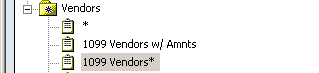Open the 1099 Vendors* query.
Click on Columns, in the menu bar.
Click “Add”.
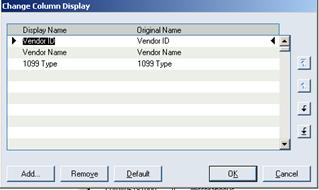
On the Columns window highlight and click on “1099 Amount YTD”. Click “OK”.
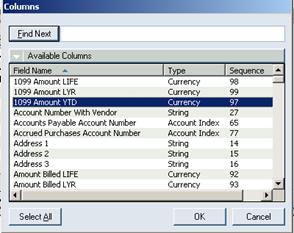
The results window will now display the 1099 YTD Amount column.
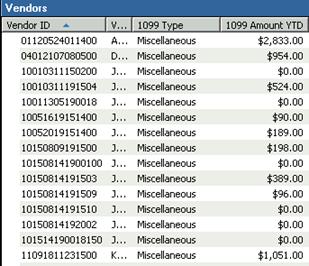
Click on Favorites, blue folder with a yellow star.
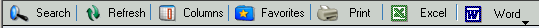
Give the query a name. Click on Add, use the “Add Favorite”.
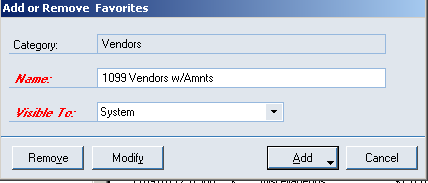
The query will now show under the Vendors folder in SmartList.