To share customizations made with other users, open the Sharing Details window by clicking the Sharing expansion button on the List View Customizations window.
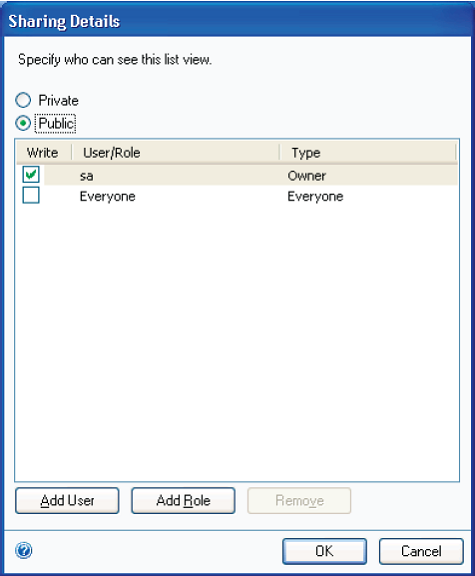
FIGURE 11: SHARING DETAILS WINDOW
Select Private to restrict access to the customizations for other users. Select Public if access will be granted to other users. Add roles or users to the list and select the corresponding check box to grant access to the list. If all users should have access to the customized list, select Everyone, then click OK.