The final step after printing the Payables Checks is to Post them.
If the Posting date is different than the Check date, change it before Posting.
In the Process field, a dropdown, there are 4 options: Post Checks, Print Stub Alignment, Reprint Checks, and Void Checks.
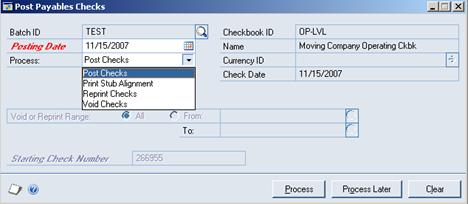
Select Post Checks and Click the Process Button on the lower right, if your checks have printed correctly and you are ready to post.
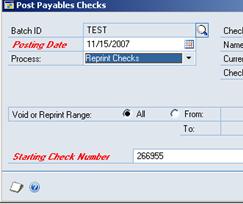
Select the Reprint Checks, if the checks did not print correctly. This will void all of the check numbers already printed in Great Plains and reissue the checks with new numbers. Enter the Starting Check Number in the field in the lower left. Click the Process Button.
Select Void Checks, if the batch is entirely wrong. Process finalizes the Voids.