Lists can help reduce the amount of time it takes to complete some daily tasks in Microsoft Dynamics GP. Available lists are displayed on the navigation pane for each series. For example, click the Financial series button on the navigation pane to display the available lists for the Financial series.
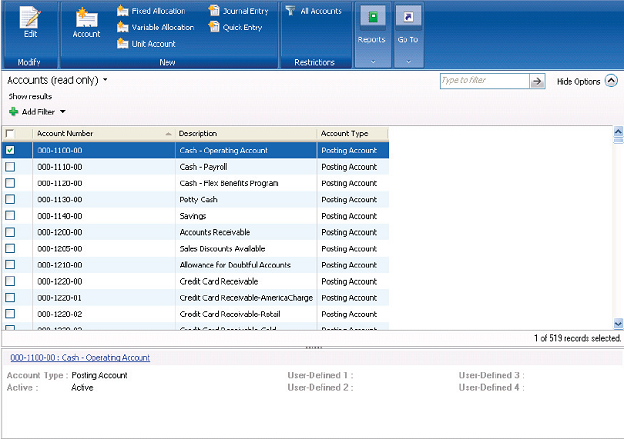
FIGURE 8: ACCOUNTS LIST
A number of enhancements have been made to lists for Release 10.0. They include:
• More lists
• List data filters
• Save and customize list views
• Share list views
• Use the action pane to take actions against selected records
• Send list data to Excel
• Print list data
• An information pane
Typically, lists can be printed from the Reports action pane button, and list data can be sent to Excel using the Go To button on the action pane.