Use the Employee Deduction Maintenance window to assign a garnishment deduction to an employee. To open this window, click the HR & Payroll series button and click Deduction on the Cards content pane.
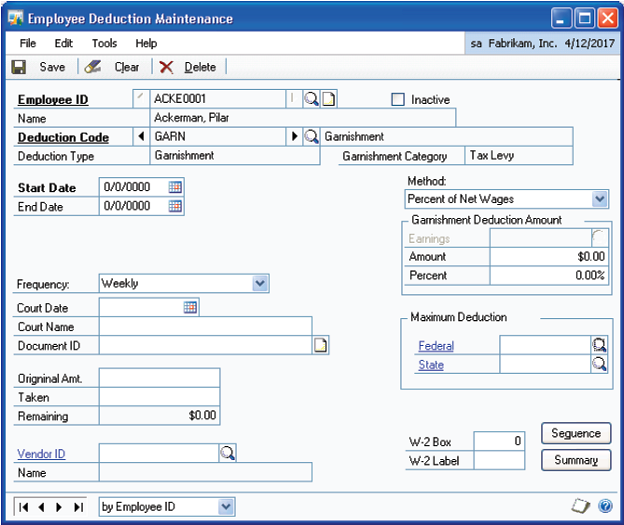
FIGURE 24: EMPLOYEE DEDUCTION MAINTENANCE WINDOW
If the selected Deduction Code is marked as a garnishment in Deduction Setup, the window changes to allow the user to enter information that is specific to garnishments.
Maximum deduction amounts that were set up in Garnishment Maximum Setup can be linked to an employee's deduction record, along with court information in regards to the garnishment.
As discussed in the Tax Sheltered Annuity Sequencing section of this course, garnishments can also be sequenced like any other deduction. The Human Resources benefit enrollment process was also changed to accommodate garnishment deductions. For additional information on this feature, consult the
Help files for these windows and the printable manuals for US Payroll and Human Resources.