Use the 1099 Setup window to enter minimum reporting amounts for boxes on the 1099 form. To open this window, click the Purchasing series button and click Payables on the Setup content pane, then click 1099 Setup on the Payables Management Setup window.
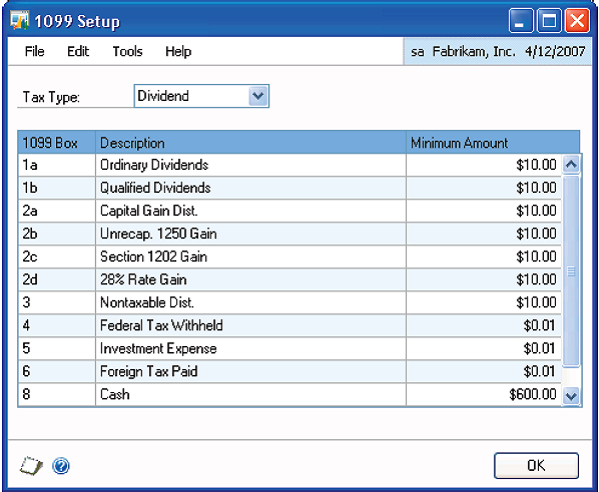
FIGURE 17: 1099 SETUP WINDOW
The system populates the 1099 Box, Description and Minimum Amount fields during the installation of Microsoft Dynamics GP. The descriptions and minimum amounts are editable fields, so if these change, users will be able to adapt quickly to rule changes. The 1099 Box numbers are not editable. 1099 minimums and box descriptions can be entered and edited for boxes on 1099 Miscellaneous, Dividend, and Interest forms.